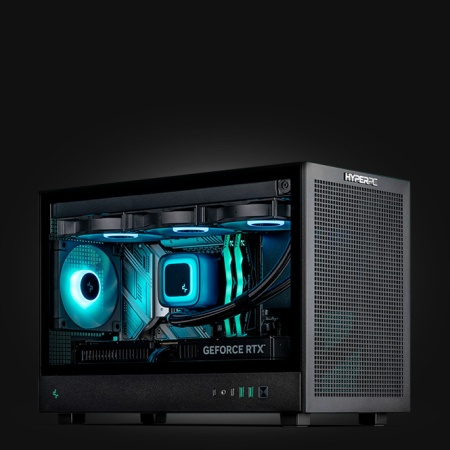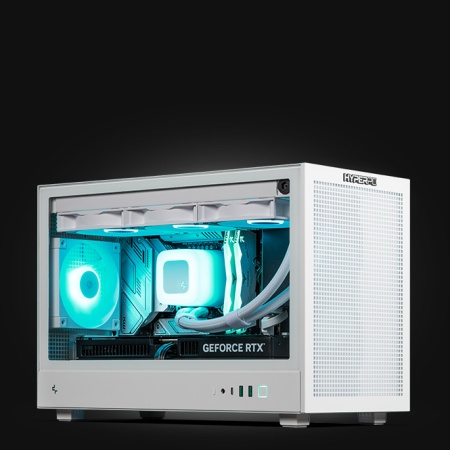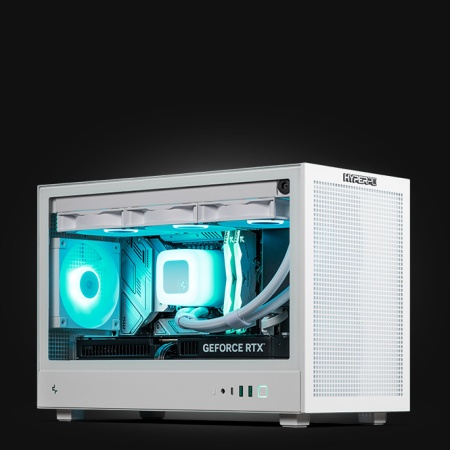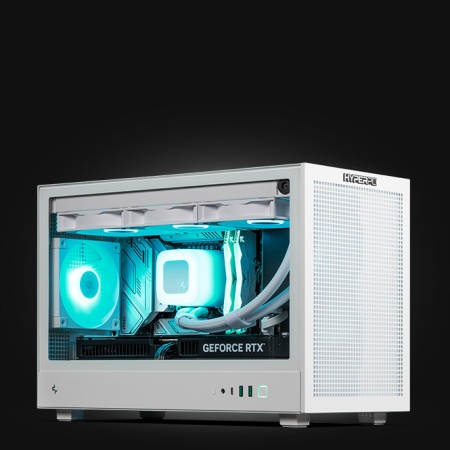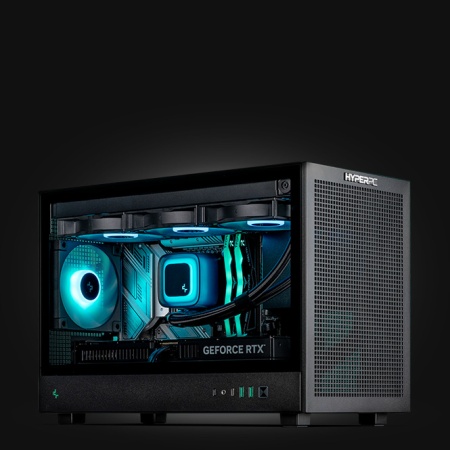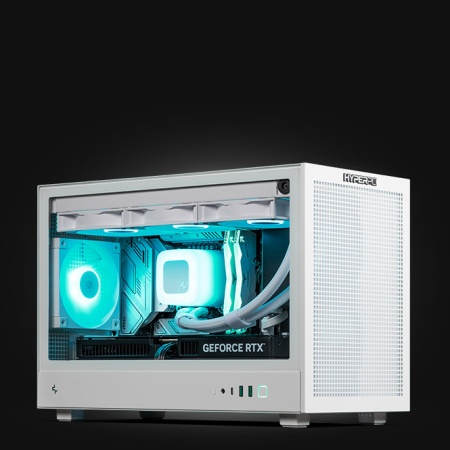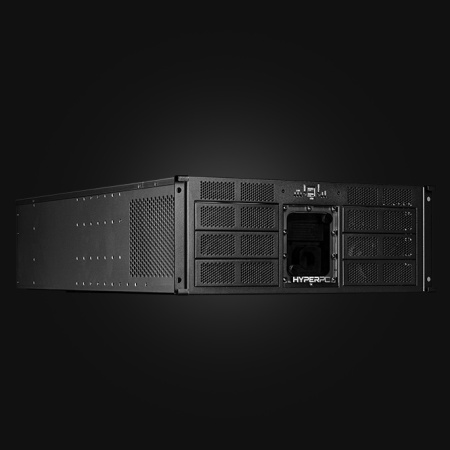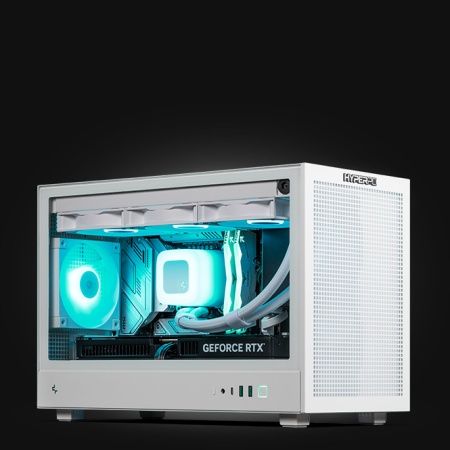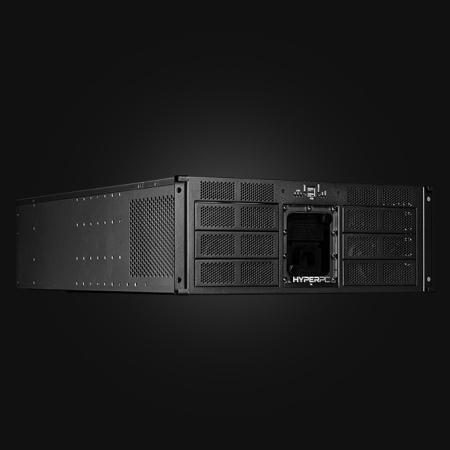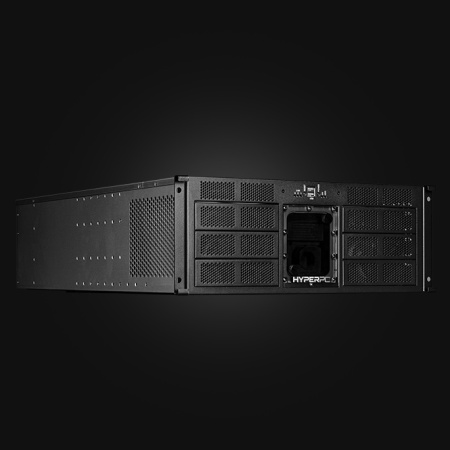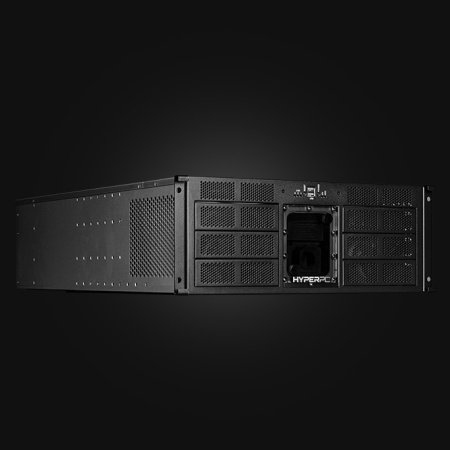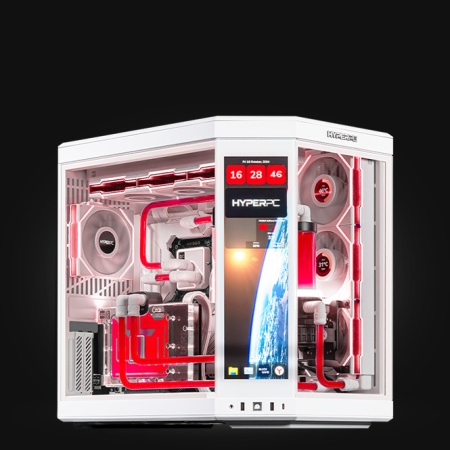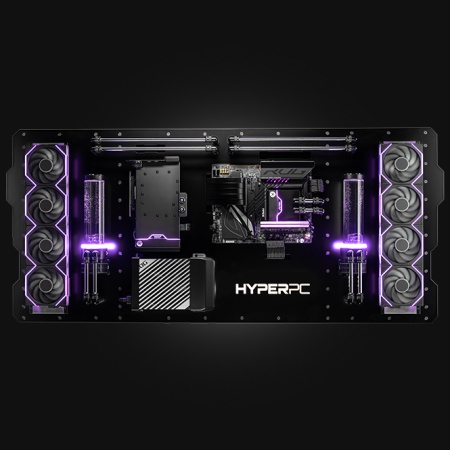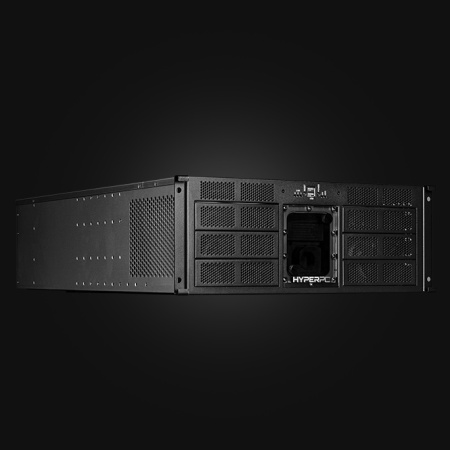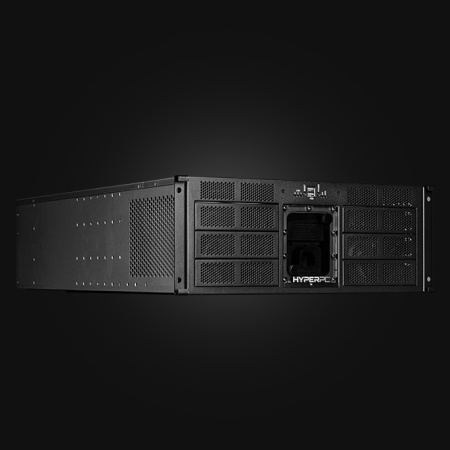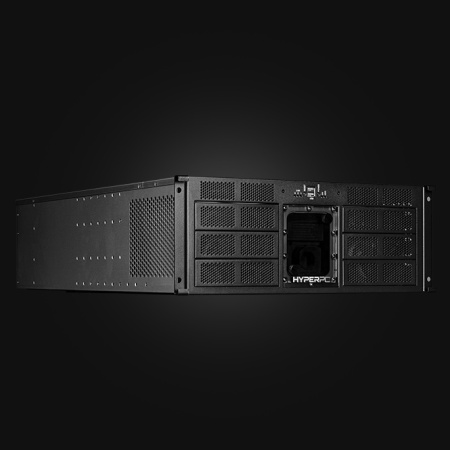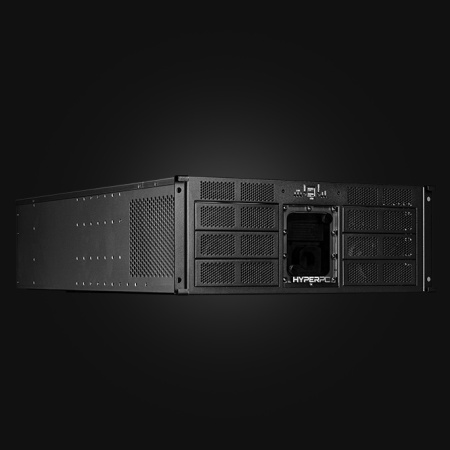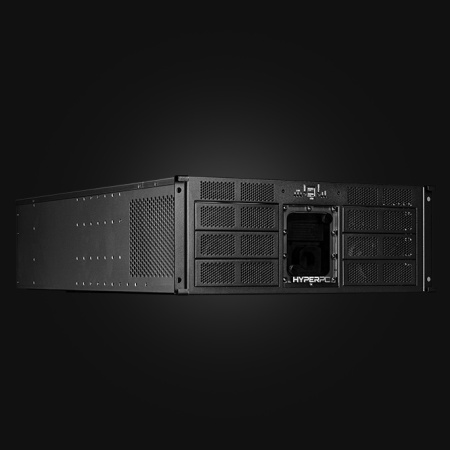4K gaming is the future of the gaming industry, a new level of experiencing computer games in maximum quality. In 2023, this special type of gaming is already available to a wide audience.
How does it work?
Any modern screen is just a cluster of densely placed pixels, small dots that can display colors. The more pixels there are, the denser they are placed and the clearer the picture is. Only the development of technology allowed them to be "compressed" to such small sizes that now in the same monitor workspace, you can put 4 times more of these pixels.
Most computer monitors today have a standard FullHD resolution, which is 1920 by 1080 pixels or dots. 4K resolution is UltraHD or 3840 by 2160 dots. This is twice as much vertically and horizontally, respectively, and 4 times more pixels in total.
People have been able to make such monitors for a long time; 10 years ago, you could find 4K TVs and monitors, so why are we only now offered 4K gaming?
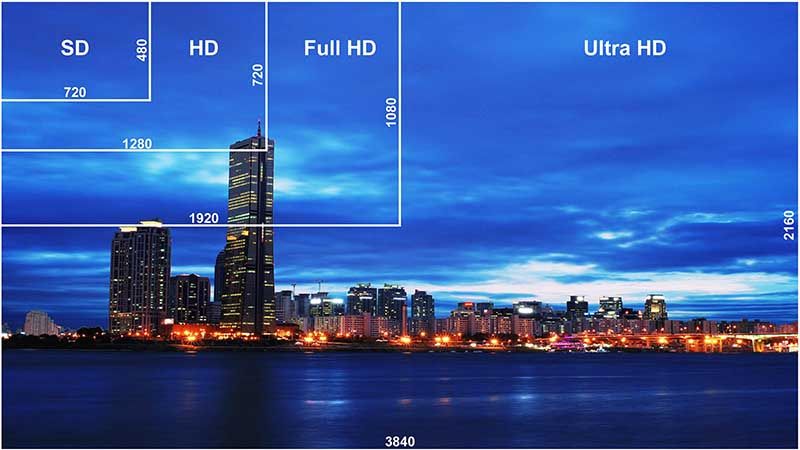
To answer this question, we need to understand how three-dimensional graphics are played on a computer. When you enter any 3D game, you find yourself in a pre-created model of the location or world. It consists of polygons and textures. If we put it in simple terms, polygons are the framework that each object consists of. To process an object with eight polygons, you need all the computational power of an average computer from forty years ago, and now imagine that there are millions of polygons on your screen that need to be instantly processed by your computer, reacting to actions in the game.
Polygons are just the framework onto which a texture is stretched, effects, lighting, and animations are added, and this is how the finished picture you see in front of you is obtained. The process of processing all of this requires enormous computational power. With the development of technology, screens with higher resolution became more accessible, and game developers were forced to make graphics more complex and detailed, requiring powerful hardware to display it.

And only with the release of the new NVIDIA GeForce RTX 30xx series, 4K gaming became available. To output beautiful graphics with high resolution, you need truly high performance. And even though the RTX 3080 Ti was positioned as a video card for 4K gaming, it did not handle its tasks equally well in all games. And for frame stability, it was necessary to reduce the resolution or buy another RTX 3080 Ti, and they are not cheap. Moreover, in such a combination, you will not get twice as much performance, it will only increase by 30-50%, which does not justify the investment.
The RTX 4090 is positioned as a card for 8K gaming, but traditionally, let's not believe NVIDIA's dreamers and come down to earth, the RTX 4090 is an excellent solution for 4K.
Why 4K?
This resolution is for superheroes, maximum graphics quality. Even if you already have top-end hardware and play in FullHD or 2K, you still don't get half the level of quality that you can get in UHD 4K resolution. You will be able to see several times more details, for example, you can see a mole in the cleavage of your level 85 elven archer or count the hairs on the chin of a brutal commando in the new shooter.
Simple example
In typography, it is assumed that the human eye distinguishes 300 pixels per inch or PPI (Pixels Per Inch). Let's look at how many PPI different monitors have:
- 19” 1920х1080 (FHD)– 116 PPI
- 23” 1920х1080 (FHD) – 96 PPI
- 27” 1920х1080 (FHD) – 82 PPI
- 32” 1920х1080 (FHD) – 69 PPI
- 27” 2560x1440 (WQHD, 2K) – 109 PPI
- 32” 2560x1440 (WQHD, 2K) – 92 PPI
- 27” 3840x2160 (UHD, 4K) – 163 PPI
- 32” 3840x2160 (UHD, 4K) – 138 PPI
- 35” 3840x2160 (UHD, 4K) – 126 PPI

As you can see, the indicators of 4K monitors are simply off the charts compared to older ones. A 2-fold increase in detail will allow you to be about a meter away from the monitor and still see a ladybug crawling in the grass near the character's feet.
Look at the pixels on your monitor right now. If it's FullHD, you can see every crystal without magnifying glasses. You don't need more detail for reading text, and in fact, even HD resolution would be enough, but when you enter a world created for you to immerse yourself in, you need detail.
It's difficult to explain logically and impossible to show the advantages of a 4K monitor if you don't have one. At maximum detail level, your eyes begin to deceive you and think that the picture on the monitor is real, all because of those smallest details that objects have in real life.
What is needed for 4K gaming
First of all, a monitor, any with 4K resolution support. And of course, a powerful computer with a top video card so that the gaming process does not turn into a slideshow during the next grenade throw or spell casting. The main component here is always the video card - it works with graphics, and its power most often determines what graphics settings you can set, what resolution to set.
Recently, NVIDIA introduced its series of RTX 30xx graphics cards, each of which works with 4K resolution in games. Check out tests in popular games at 4K with maximum graphics settings.
| FPS | RTX 3070 | RTX 3080 | RTX 3090 |
|---|---|---|---|
| Assassin's Creed Odyssey | 49 | 72 | 85 |
| Project CARS 2 | 87 | 140+ | 140+ |
| Crysis Remastered | 32 | 45 | 57 |
| Red Dead Redemption 2 | 48 | 67 | 81 |
| Death Stranding | 89 | 140+ | 140+ |
| Forza Horizon 4 | 83 | 135 | 140+ |
| Horizon Zero Dawn | 45 | 75 | 91 |
| Microsoft Flight Simulator | 30 | 52 | 59 |
| Metro Exodus | 59 | 67 | 80 |
| Control | 36 | 63 | 80 |
| Battlefield V | 43 | 60 | 82 |
| Detroit Become Human | 54 | 75 | 92 |
As seen from the tests, the best choice would be the RTX 4090, as mentioned above, but if you're willing to compromise in the most demanding games, you can get by with the RTX 4080. For the least demanding players who are willing to switch to 2K resolution using a 4K monitor, the RTX 4070 can be used with ease, as it has a large enough margin for this resolution, but you won't get 60 frames in many beautiful projects.
DLSS 2.0 technology, or When will it be smooth and beautiful??
Not all games are optimized for 4K, and not all games make sense to run at such a resolution. That is, of course, you could run the first DOOM game from 1993 in 4K resolution after some slight tweaking, but you won't get any picture improvements. The textures are simply drawn for the old good 800x600. It's a different story with games in which developers have really added good textures that will look significantly better at 2160p than at the usual 1080p. Here's a list of games that support 4K, not all of them, but many of the modern ones, which come out every day.
| Assassin's Creed Odyssey | Red Dead Redemption 2 | Shadow of the Tomb Raider | Mortal Kombat X |
| Horizon Zero Dawn | FIFA 21 | Star Wars: Battlefront | Mass Effect: Andromeda |
| Tomb Raider | Metro Exodus | Battlefield 1 | Dying Light |
| The Witcher 3 | Assassin's Creed Origins | Monster Hunter: World | Shadow Warrior 2 |
DLSS 2.0 is increasingly being integrated into games by various studios. This technology allows you to significantly improve the quality of the picture while maintaining a high FPS.
The essence of the work: when you see something on the screen, it means that your graphics card has rendered this image. Rendered means that it built a 3D object from a file, applied textures to it, added effects in designated places, and calculated lighting, and then as if shot a video and sent it to the monitor.
The higher the video resolution, the more details need to be arranged in the 3D scene. That means you need a powerful card for 4K. If DLSS 2.0 is enabled in the game, it means that the graphics card builds the scene for 1080p as the main computational core, "shoots" it, but sends it not to the monitor, but to the tensor cores where the neural network "draws" details to the image. Thus, you get a picture that is indistinguishable from an "honest" 4K picture, but requires much fewer resources.