
Low frame rates, crashes to the desktop, long loading times, and constant stutters—all of these are signs that it’s time for a computer upgrade. Today, we’ll discuss in detail which components are worth upgrading to achieve high performance in modern games.
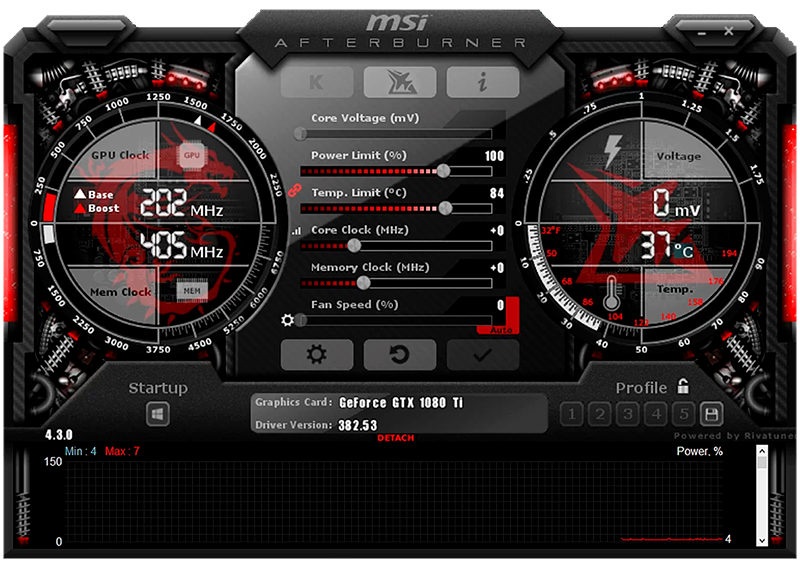
Low Frame Rate
If your computer can’t provide at least 30–40 FPS on medium graphics settings in modern games, it’s time to upgrade your processor or graphics card. To identify which component is the weak link, install a monitoring program like MSI Afterburner, configure it, launch a demanding game, and check the load indicators:
- If the GPU is loaded at 90–100%, then the bottleneck is the graphics card.
- If the CPU cores are loaded at 70–100%, then the issue is with the processor.
Upgrading the graphics card is straightforward: simply replace the outdated component with a new one. However, a cpu upgrade can be more complex. You may not only need a new CPU but also a new motherboard, as their sockets are updated every few years. This process might take some work, requiring you to remove certain components, swap the motherboard, and reinstall everything. If this sounds challenging, remember that you can always consult a personal advisor or professional.
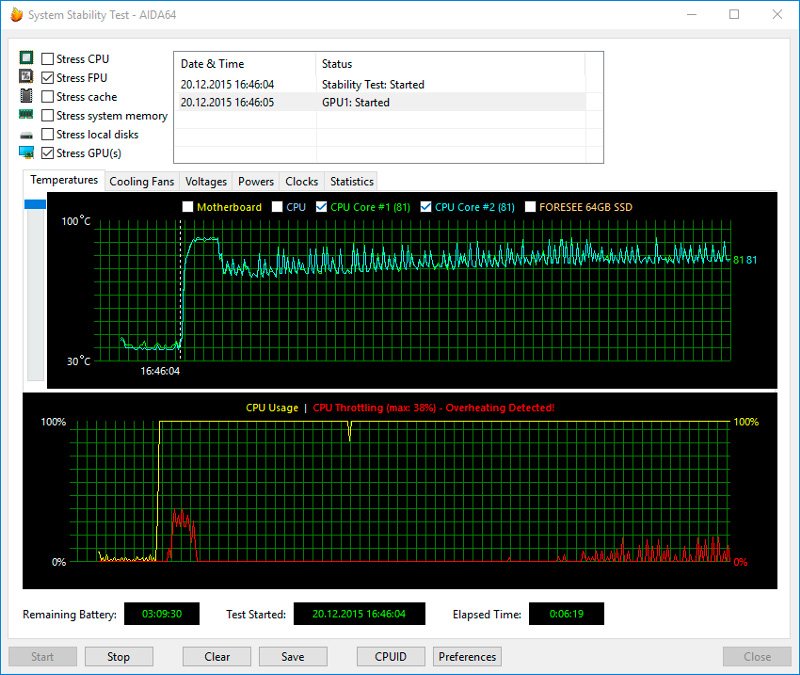
Stutters and Crashes to the Desktop
Stutters and desktop crashes are often due to insufficient RAM and video memory. To check, use a monitoring utility:
- If the game uses up all available MEM1, you’re short on video memory.
- If the game fills all available RAM, you’re short on system memory.
To reduce load on RAM and video memory, lower texture and shadow quality and disable ray tracing if it's active. These settings significantly impact memory usage.
Adding more RAM can also help. Purchase a few sticks of RAM with the same type, frequency, and timings as the old modules. This way, you might not even need to reduce graphical settings and can enjoy better visuals in games.
Stutters can also occur if modern games are installed on hard drives, as these drives lack the speeds needed for quick file loading into system and video memory. Install modern games on an SSD to eliminate stutters and speed up location loading.
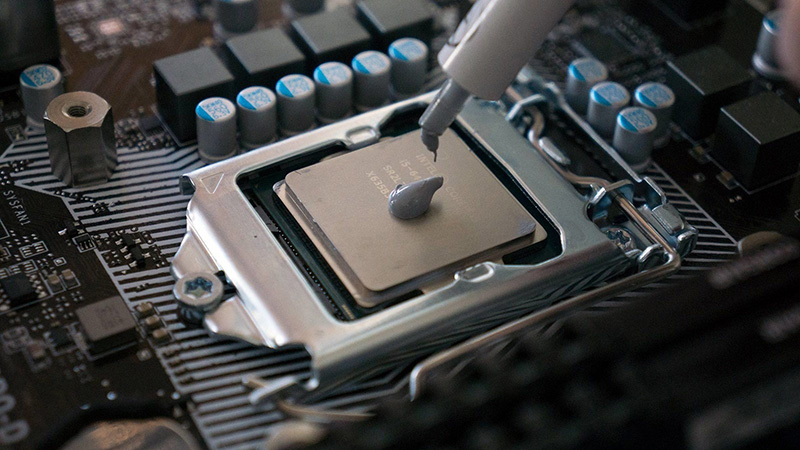
Thermal Throttling
If you experience smooth gameplay at first but then frame rates drop, thermal throttling might be the issue. Use monitoring software to check the health of your components:
- If the GPU heats up to 80–90 degrees and frequently reduces its frequency, it’s likely the graphics card is throttling.
- If the CPU heats up to 90–100 degrees and frequently reduces frequency, it’s the processor.
To eliminate throttling, service your personal computer. This typically includes:
- Dusting out the PC
- Replacing thermal paste
- Replacing thermal pads
Dust buildup blocks ventilation, increasing component temperatures and leading to throttling. Thermal paste also degrades over time, becoming less effective and causing the CPU and GPU to overheat and throttle.
After maintenance, it’s worth considering an upgrade to your cooling system. Replace the tower cooler with a model featuring a larger heatsink, or install a liquid cooling system. Adding fans to improve airflow inside the case can also help keep component temperatures down, extending their lifespan.
When to Consider a Full Computer Upgrade: Summary
PC components inevitably become outdated, with performance gradually declining in new games. These are the signs that you might need a computer upgrade:
- Low frame rates in games
- Stutters and crashes to the desktop
- Very long loading times for levels and locations
- Component throttling due to high temperatures
Upgradare with HYPERPC Gaming Computers
HYPERPC computers are built with the latest, most advanced components, offering grade-A power for years to come. If you want long-lasting, high-end performance for gaming, our PCs are the ideal choice.