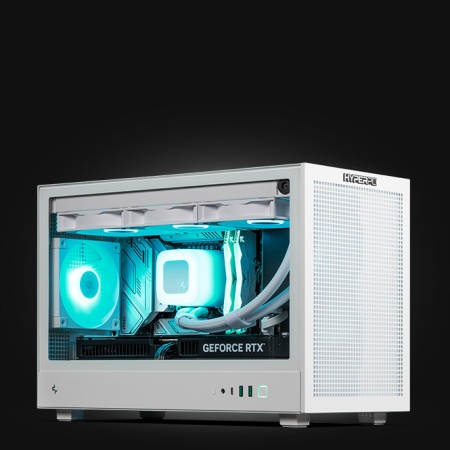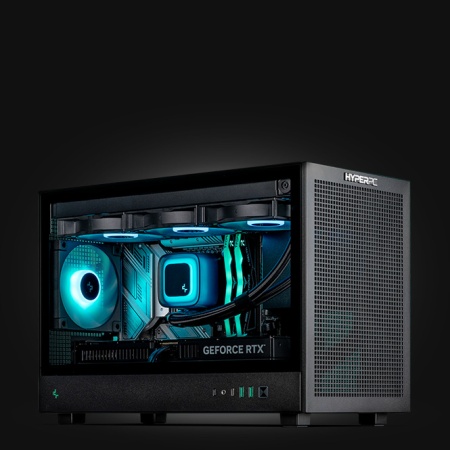-
Choose a computerStep 1 of 3. Goals and Wishes01. Goals and Wishes02. Deadlines and Budget03. ContactsMultiple options can be selectedUsage goalsWishesYour choice
-
Choose a computerStep 2 of 3. Deadlines and Budget01. Goals and Wishes02. Deadlines and Budget03. ContactsOnly one option can be selectedDeadlinesBudget
-
Choose a computerStep 3 of 3. Contacts01. Goals and Wishes02. Deadlines and Budget03. Contacts* — required field

The technology of monitors with 4K resolution is gaining momentum. In 2014-2015, such a monitor was a rarity, and only in 2017 did screens become mainstream in the CIS. For example, in 2013, the share of UHD screens was no more than 5%, and by 2017, their number had approached the 15% mark.
Most 4K resolution screens are used for special needs such as advertising platforms, information boards, and interactive panels. They are less commonly used for workstations, where the percentage of use is quite small. These monitors are most in demand when working with graphics, 3D models, and video editing.
For home use, 4K monitors are used even less frequently, but their share is growing. Screens imply high-quality content, but this format remains exclusively premium for now. Even for video viewing, special requirements are put forward for the PC - the presence of a powerful video card and a DVI or HDMI 2.1 connector. To process such video, a computer with very high performance is needed.
Differences between FHD and UHD editing
A video file has many indicators that determine its quality. The main ones are:
- resolution;
- number of frames per second;
- bit depth;
- color compression.
The bit rate depends on all these indicators. It determines how much one second of video weighs. Accordingly, the higher the quality, the higher the bit rate.
The difference in screen size is easy to see in the picture - there are 4 times more pixels than on regular FHD monitors. With any change of frame, the computer will have to process 4 times more information.
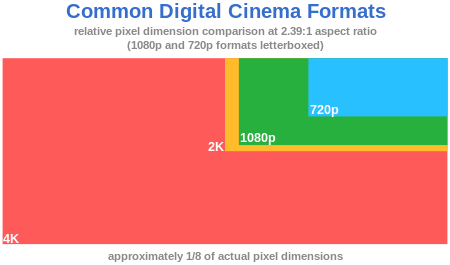
The number of frames per second has standard values: 24-30 and 59-60. If you create content of ultra-high quality - Ultra HD - then you should forget about 30 frames, only 60. Accordingly, the bit rate increases by 2 times.
With bit depth, the more bits, the wider the color spectrum. For example, 8 bits is 16.7 million colors, and 10 bits is 1.07 billion, and so on, increasing.
Color compression, or color subsampling, is one way to reduce the bit rate. It is denoted by 3 numbers separated by a colon:
- 4:4:4 - no compression;
- 4:2:2 - compression without loss;
- 4:2:0 - compression with loss.
During processing, when you apply filters, color correction settings, or other options, the program immediately begins to visualize the changes. The preliminary result is displayed in lower quality than the final processed material. This allows you to immediately see the changes that have occurred with the video, rather than waiting for the rendering to complete.
Video editing software in 4K
Not all programs can work with UHD resolution. Most free utilities have not been updated and support a maximum of FHD format files. However, all paid products have long been working with video files of this size.
Adobe Premiere Pro
A powerful tool that helps to process video. Adobe has long held stable positions in the graphics software market. This tool can be called universal. If it cannot do something, then functionality can be extended with other programs from the same developer.
Adobe Premiere Elements
ЭThis is a basic version of Premiere Pro for those who do not need the entire professional set. It is great for getting acquainted with the functionality and will allow you to save on purchase. A novice will find a good training course and a simplified interface here.
Adobe After Effects
A powerful tool for applying effects to video. Projects are conveniently imported into Premiere Pro. It should be noted that both programs require a large amount of RAM.
Sony Vegas Pro
The program has become popular with many YouTube bloggers. It is suitable for creating series and short films. A special advantage is the ability to work with "live" video. Recording and stream editing from multiple cameras at once are supported. Like all professional tools, Sony Vegas Pro allows you to work with a large number of tracks.
Avidemux
A free program that can work with the 4K format, but there are some drawbacks - for example, only one audio and video track can be overlaid. This is an exclusively amateur software with a minimum of effects and settings. Suitable for simple stitching and creating slide shows. Russian language is supported, but the localization is not official.
Movavi Video Editor
A small paid application for beginners. There is a version for familiarization, but it does not support Full HD and Ultra HD. The extended version has all the features of the starting software. The interface is similar to Premier Pro - it will be easier to adapt to it after Movavi.
Lightworks
A very serious professional tool used to create full-length movies. Definitely for those who know what they want.
Corel VideoStudio Pro
A professional tool with a fairly simple interface. The license is paid, but there is a trial period. The program allows you to create 3D videos from ordinary ones.
Avid Media Composer
Another Hollywood tool for creating movies. It was used to edit "Avatar". The application is not easy to use and contains a huge number of effects. The license costs more than a thousand dollars, but there is a monthly subscription.
System requirements for 4K video editing software
| Processor | Memory | Graphics Card | Disk Space | |
|---|---|---|---|---|
| Adobe Premiere Pro | Intel Core i7 | 32 GB | 4 GB | 20 GB (SSD) |
| Adobe Premiere Elements | Intel Core i7 | 16 GB | Support DX 9-10 | 16 GB (SSD или HDD) |
| Adobe After Effects | 4х3 GHz | 16 GB | Support DX 9 | 5 GB (SSD) |
| Sony Vegas Pro | 8х2 GHz | 16 GB | 1 GB and more support OpenGL | 1 GB (SSD) |
| Avidemux | 4х3 GHz | 8 GB | 512 MB | 1 GB |
| ВидеоМОНТАЖ | 4х3 GHz | 8 GB | 512 MB | 8 GB (SSD) |
| Movavi Video Editor | 4х2,8 GHz | 8 GB | support OpenGL 2.1 | 2 GB |
| Lightworks | Intel Core i7 | 8 GB | 1 GB, Support DX 9 | 200 MB |
| Corel VideoStudio Pro | 4х2,8 GHz | 8 GB | 256 MB | 3 GB |
| Avid Media Composer | Intel Core i7, Intel Xeon | 32 GB | NVIDIA Quadro | SSD+HDD от 100 GB |
Not all system requirements are taken from developer websites. For some small programs like Avidemux, hardware requirements for working with 4K video are not specified. Adobe software for video editing has been tested with top special video cards: NVIDIA Quadro, NVIDIA GeForce Titan, NVIDIA GeForce GTX, AMD Radeon FirePro, AMD Radeon Vega PRO, AMD Radeon PRO. Small studios cannot afford such expensive tests, especially if it is a free program.
Choosing a computer configuration for 4K video editing
Top hardware is required to work with video files of this format. It cannot be divided into semi-professional and professional categories, but let's try to select a few options for system blocks with a minimal entry.
In general, a workstation of this power should be based on a processor with 4 cores and a frequency of at least 3.0 GHz. This is the minimum for rendering, and it will take a long time if the task is assigned to the processor - a video card can handle it better. Thanks to NVIDIA CUDA technology, the rendering process can be shifted to the video card.
The amount of RAM is of great importance, the bitrate of 4K video is 4 times higher than that of ordinary FHD. When working with a file, it needs to be fully loaded into RAM, if this is not possible, the program will use a swap file or load it in parts.
The hard disk should be fast - see how much one minute of video weighs in different resolutions:
- HD 30 fps - 60 MB/min;
- FHD 30 fps - 130 MB/min;
- FHD 60 fps - 200 MB/min;
- UHD 30 fps - 375 MB/min;
- UHD 60 fps - 600 MB/min.
Of course, these figures are approximate, the bitrate may differ (we have discussed the factors that affect it above). But in any case, a 15-minute video will weigh up to 10 GB, it is very difficult and time-consuming to work with such large files on a regular hard drive.
Processor
A four-core processor can be considered the minimum for normal operation during rendering, but it is not enough for comfortable work. Its performance will be enough only for gluing or cutting a video file, and applying effects and color correction will take a lot of time.
A computer for 4K video editing can be built on the basis of the latest generation Intel Core i7-9700K processor. The chip has 8 cores with overclocking capability and can handle minimal tasks for processing 4K video files. These processors are best used for video work. Overclocking allows you to increase power during heavy rendering, and in idle mode, its frequencies will decrease. Any other processor also lowers frequencies, but not all allow you to increase the multiplier.
A professional workstation can be made more productive. A powerful computer for 4K video editing is best built on the basis of the Intel Core i9-9900K processor. Unlike the previous model, it has 16 threads instead of 8. This means that each core can handle 2 tasks. Despite the same frequencies and number of physical cores, it is much more productive in video rendering.
It is worth noting that top-end Intel processors are equipped with integrated graphics chips. You can connect an additional monitor without loading the main video card. Such a tandem will allow you to use the system unit even when it is loaded with a serious task. For example, on the main video card, you can put the video for rendering, and on the built-in one, play or continue working.
4K Video Editing Computer: Video Card
For video rendering, it is best to use a graphics card with CUDA technology. The professional option is the NVIDIA Quadro. You will achieve a several-fold acceleration of the process, and the cards handle visualization without loss. When working with large video files during the application of effects, you can observe previews without delay and with normal FPS.
The difference between the professional Quadro graphics card and any other GTX or RTX lies in the drivers. The average Quadro offers analogs among gaming cards. But top-end ones have a huge memory reserve, which is just what is needed for rendering video and working with 3D models.
If you are not a professional video editor but need a computer capable of handling 4K rendering, you can use a gaming graphics card. Starting with the GTX 9xx series, all NVIDIA graphics cards work with CUDA technology. Performance will be lower, depending on which card you install. But with equal parameters, the same Quadro P4000 and GeForce RTX 2080 ROG have the same memory reserve and bus width. However, when rendering 3D scenes and video, the Quadro will perform better, although it will not deliver the same power as the RTX 2080 in games.
Be sure to use multiple screens, as this will speed up your work several times over. All top-end graphics cards support multiple displays. Needless to say, when working with 4K video, an additional monitor with the same or greater resolution is simply necessary.
RAM
A computer for 4K video editing should have a good supply of RAM. The system works like this: while there is RAM, it is used by programs, but if there is not enough, the paging file is activated. This is a dedicated space on the system drive used for storing temporary files. Given that the speed of HDD and SSD is not even close to the speed of RAM, you will see horrible lag. But that's not the worst of it.
If you use an HDD, the system will stop responding when the paging file is in use. With an SSD, there will be fewer lags, but constant overwriting can kill it in a few months; the disk is not designed for such abuse.
A professional computer for 4K video editing should be equipped with at least 32 GB of RAM.
Hard drive: SSD or HDD?
When working with 4K video files, you need an SSD and several HDDs. It is desirable to have 2 such drives:
- SSD 1 - for the system and programs;
- SSD 2 - for temporary files and program cache for video editing;
- HDD 1 - main, for storing working projects;
- HDD 2 - additional, archival, to preserve work in its entirety. A network drive or cloud storage can be used instead.
In a modern computer for 4K video editing, an SSD M.2 connected via PCI-E should be installed. This is currently the fastest data storage. Samsung's Pro and EVO series are the leaders in speed and capacity for such storage.
Cooling
When rendering, your computer will be stressed to the limit for some time. Very complex tasks can load it for several hours and even all night. The processor or graphics card (depending on what you are using for rendering) will heat up. The case must have a powerful enough airflow to prevent temperature from rising under high, prolonged loads. For example, gaming PCs are not as prone to breakdowns from high temperatures, as games cannot load them 100% for long periods.
All CPUs and graphics cards have built-in protection against burnout: when the temperature becomes critical, the PC simply shuts down. This unpleasant moment can ruin your finished project or disrupt its deadline. Therefore, proper cooling is a very important consideration; it cannot be taken lightly.