- What Is a Form Factor?
- Main Form Factors for Common Computer Components
- Conclusion
- HYPERPC Computer Form Factors

A computer is a complex device composed of various components that must be compatible with each other to work efficiently. One of the most critical compatibility factors is the computer form factor. This refers to the set of characteristics that determine the size, shape, and installation features of computer parts. Here, we’ll explore what a form factor computer is, how to identify the form factor of PC components, and whether it’s possible to avoid delving into the diverse solutions offered by manufacturers when purchasing a computer or laptop.
What Is a Form Factor?
The form factor, or case form factor as known in the industry, refers to the standard that defines the physical dimensions and layout of components within a computer case. It directly affects the interchangeability of a device's components. Understanding a component's form factor helps you buy compatible parts without worrying about selecting mismatched devices.
Originally, hardware manufacturers agreed on specific pc form factors to ensure compatibility between devices from different brands. Form factor PC components define both their size and shape. For example, an ATX motherboard measures 244 mm by 305 mm. Attempting to install an ATX motherboard into a pc case form factors designed for a Micro-ATX board would not only be challenging, but it could also prevent proper component mounting.
While form factor compatibility is essential, it is rarely the only criterion for selecting components. It is crucial to consider comprehensive compatibility, including not only external features and ports but also internal mounting points.
Main Form Factors for Common Computer Components
Components must match in form factor to function together. For instance, a processor socket mismatch between a CPU and motherboard could prevent physical connection, making installation impossible.
Understanding computer form factors for PC components can help avoid post-purchase compatibility issues and support optimal computer performance. Below, we discuss the distinct characteristics of some of the key computer form factor standards.

Motherboard Form Factors
Common motherboard form factors for personal computers and laptops include:
- ATX – the most common option, measuring 305 mm x 244 mm, suitable for high-performance PCs with extensive expandability options. This form factor is ideal for gaming, graphic work, or other demanding tasks.
- Mini-ATX – a slightly smaller option, measuring 284 mm x 208 mm, often used in mid-sized PC cases.
- Micro-ATX – compact at 244 mm x 244 mm, designed for smaller PCs with fewer component slots.
- Mini-ITX – the smallest option at 170 mm x 170 mm, perfect for ultra-compact or portable computers.
Less common options include PICO-ITX, Nano-ITX, and others. These are generally used for compact devices, including mini-computers. For a robust workstation, a full-sized ATX motherboard with numerous slots allows for future expandability.
Processor
Processors do not have specific pc form factors; instead, compatibility is determined by socket type, such as Intel's LGA 1700 or AMD’s AM4/AM5.
RAM Form Factors
RAM form factors include:
- DIMM – standard for desktop PCs with a larger footprint.
- SO-DIMM – compact RAM typically used in laptops or small desktop builds.
Knowing your motherboard’s RAM compatibility is essential. Most current boards use DDR4 or the newer DDR5 standard.
Storage Drives
Hard drives and SSDs are available in form factors of 3.5 inches (standard for desktops) and 2.5 inches (standard for laptops and external drives).
SSD Form Factors
Traditional SSDs were made to match the form factor of HDDs for compatibility. Today, common SSD form factors include:
- 2.5-inch and 3.5-inch for SATA connections.
- M.2 or NGFF for hot-swappable modules that vary in length.
- Add-in-Card (AiC) – SSDs designed as PCIe cards in multiple sizes.
- M.3 or NF1 – a wider option intended for server use.
When selecting SSDs, ensure that the motherboard supports the specific form factor, especially for M.2 modules.
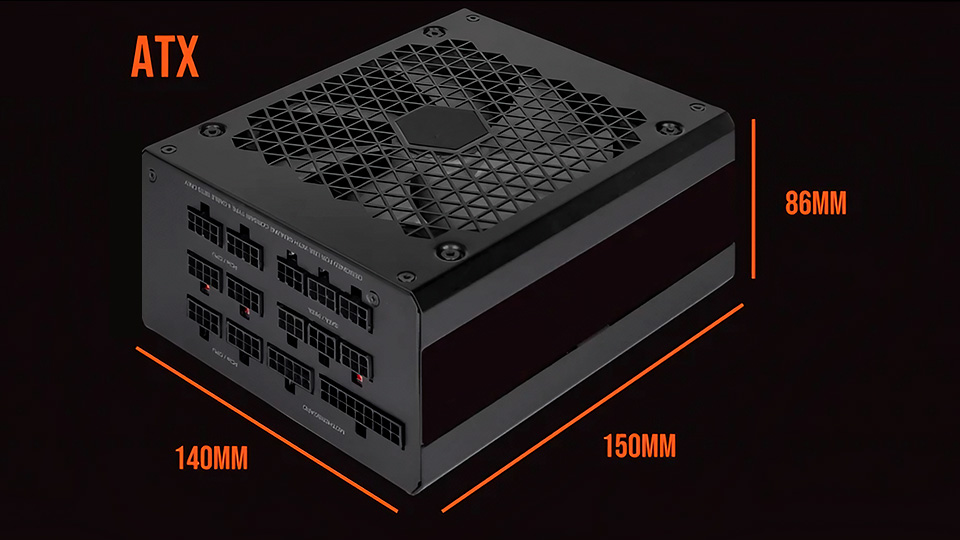
Power Supply Form Factors
Common power supply unit (PSU) form factors include:
- ATX – the most popular type, compatible with most PC cases.
- SFX – compact, often used in smaller systems.
- TFX – with a typical 125 × 51.5 × 100 mm size, mainly for thin, compact builds.
- EPS – large, high-power supplies mainly used for servers or high-performance gaming PCs.

PC Case Form Factors
PC cases are categorized as horizontal or vertical, with vertical cases like Full Tower, Mid Tower, and Mini Tower being the most popular.
- Full Tower – ideal for high-performance PCs, offering extensive expansion and airflow options.
- Mid Tower – a balanced choice, fitting most components comfortably without taking up excessive space.
- Mini Tower – compact and suitable for low-profile PCs.
Horizontal cases like Desktop, SlimLine, and UltraSlimLine are often more compact and aesthetically pleasing but offer less ventilation, which can impact performance.
Form factors also apply to accessories, such as Low Profile brackets for network cards or GPUs, for compatibility with slim cases.
Conclusion
The form factor affects:
- component compatibility;
- approximate component dimensions.
Building a custom PC from scratch can be challenging due to the variety of form factor PC standards and other compatibility aspects. However, understanding these pc form factors can ensure a smoother build experience and a well-functioning system.
HYPERPC Computer Form Factors
With the right understanding of PC form factors, you can confidently create a customized system that perfectly aligns with your personal or professional requirements. At HYPERPC, we are dedicated to providing the guidance and resources you need to build the perfect setup for your unique computing journey. Embrace the power of informed choices and unlock the full potential of your HYPERPC experience!