
For years, it didn't matter where to install games, but with the launch of PlayStation 5 and Xbox Series, everything changed. Almost all modern projects have started to require installation on SSDs. But why is this? Why do modern games need to be installed on SSDs, not HDDs? Next, we will answer these questions and tell you how to properly choose a solid-state drive for your PC.
Why games should be installed on an SSD
Modern games use high-quality textures and 3D models. They are very heavy, and the speed of hard drives (HDD) is not enough to timely load them into the computer's RAM and VRAM. This leads to:
- very long loading times;
- brief millisecond freezes (freezes);
- the appearance of 3D objects out of thin air;
- critical freezes, where only a PC reboot helps;
- switching textures from low to higher quality in front of the player's camera.
Some of these problems are minor. For example, waiting a minute for a level to load is not a big deal for many gamers. But critical freezes and objects appearing out of thin air can significantly spoil the gaming experience.
All the listed problems can be solved by installing games on an SSD. Solid-state drives are tens of times faster than outdated hard drives. They manage to timely load data into the PC's RAM and VRAM.
How to choose an SSD for gaming
Many believe that the main feature of a gaming SSD is its maximum read speed, but in reality, this isn't the case. Maximum read speed does not affect gaming performance. Nor does it influence the speed of level loading.
Modern games do not care how fast your SSD is. For example, the level loading times of the Samsung 870 EVO with a read speed of 560 MB/s and the Samsung 980 PRO with a read speed of 7000 MB/s are practically the same. The difference is only 1-2 seconds.
Therefore, when choosing an SSD, there is no point in looking at the maximum read speed. Pay attention to the following characteristics:
- form factor;
- connection interface;
- version of the PCI-E computer bus;
- official manufacturing company;
- presence of a metal heat sink.
Next, we will talk in detail about each characteristic separately.
Form Factor
This characteristic affects the size and method of connecting the drive. Today, two SSD form factors are relevant: 2.5 and M.2.
An SSD in the 2.5 form factor is made in the form of a plastic or metal box, which connects to the PC using two SATA cables: a narrow one and a wide one. The narrow one is used for data transfer and connects to the motherboard. The wide one is used for power supply and connects to the PC's power supply unit.
An SSD in the M.2 form factor is made in the form of a small rectangular board. It is inserted into an M.2 slot on the motherboard without using any cables. Usually, this slot is located above the video card slot. The width of an M.2 SSD is 22 mm, but the length can vary from 30 to 110 mm, though almost all M.2s today are 80 mm long. Finding and buying an M.2 SSD with different dimensions can be very difficult.
Choose the form factor that suits you best. If your motherboard has an M.2 slot and you don't want to deal with cables, an M.2 SSD is the better choice. But if there is no slot on the board or it's already occupied, then choose a 2.5 form factor drive.
Interface
The connection interface of a drive is the method of data transfer. It can be:
- SATA – data is transferred at speeds up to 700 MB/s;
- PCI-E – data is transferred via the NVMe protocol at speeds up to 15000 MB/s.
It's important to discuss drives with a PCI-E connection interface separately, because their speed varies and depends on the version of the computer bus.
PCI-E Version
PCI-E is a computer bus that facilitates data transfer between the processor and the storage device. The more modern it is, the faster the PC components can exchange information with each other.
The modernity of a bus for SSDs is indicated by its version. Currently, there are three relevant versions:
- PCI-E 3.0 – maximum speed up to 4,000 MB/s;
- PCI-E 4.0 – maximum speed up to 8,000 MB/s;
- PCI-E 5.0 – maximum speed up to 15,000 MB/s.
The PCI-E version is always listed in the SSD specifications. To find it, simply enter the name of the storage device in the search bar of your browser and go to the official website of the manufacturer or any online store.
Keep in mind that the PCI-E version of the SSD and the motherboard must match. Otherwise, you will get a lower speed than what is specified in the parameters. For example, if you insert a Samsung 980 PRO SSD with PCI-E 4.0 version into an MSI PRO H610M-E motherboard with a PCI-E 3.0 version for storage devices, the SSD speed will drop by half.
Also, bear in mind that the bus version can be different for the video card and the storage device. For instance, the same MSI PRO H610M-E motherboard has a PCI-E 4.0 version for the video card but 3.0 for the solid-state drive. Therefore, always check which PCI-E version the motherboard supports for the SSD. Otherwise, the storage device's speed will decrease.
Manufacturer
The manufacturing company can indirectly indicate the reliability and longevity of the drive. The most quality SSDs are made by companies like Samsung and Western Digital. They have their own factories where they control every production process.
Other companies, such as ADATA, Kingston, Corsair, Patriot, Netac, and many others, do not manufacture SSDs themselves. They order them from third-party companies and simply attach their logos. This approach does not allow for control over every production process, which reduces the quality of the products. However, this does not mean their SSDs are bad. They are just slightly less reliable and durable than those from Samsung and Western Digital.
Avoid SSDs from lesser-known Chinese brands on AliExpress. They make very low-quality SSDs. Not only are they not durable, but they also have very low write speeds after filling the SLC cache. This means that during the writing of large volumes of data, their speed will drop to the levels of USB flash drives.
Presence of a Metal Heat Sink
Drives with a PCI-E connection interface generate a lot of heat. To extend their lifespan and avoid throttling – a reduction in speed due to overheating – metal heat sinks are necessary. They are installed on the drives through thermal pads and effectively dissipate excess heat.
Some manufacturers release SSDs with pre-installed heat sinks, but not all do. Many companies count on the fact that your motherboard will come with standard heat sinks included. Nowadays, they are even included with budget boards.
If your motherboard lacks metal heat sinks for SSDs, they can always be purchased separately. They are inexpensive and available at all computer stores.
Best SSD Drives in 2024
To save you time, we've decided to list the top five SSDs in 2024 that can be confidently recommended for purchase.
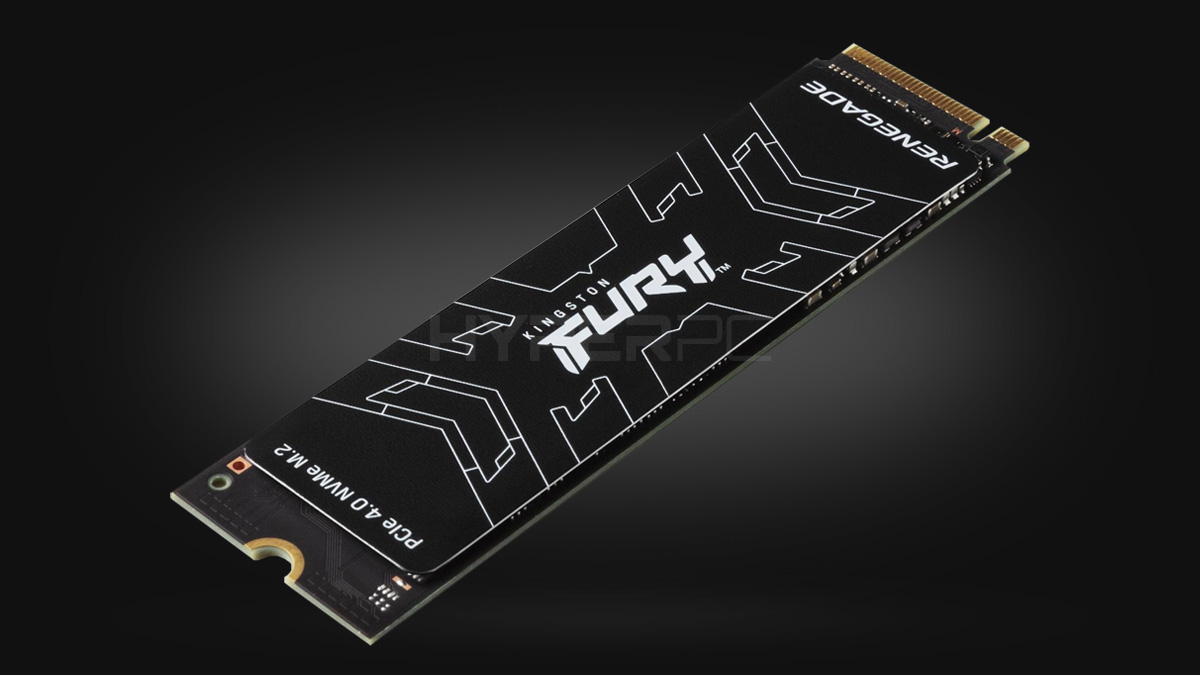
Kingston FURY Renegade
Kingston does not manufacture solid-state drives but orders ready platforms from Phison. Many companies do this, and there's nothing wrong with it. For the buyer, it doesn't matter who produces the drives, as long as they are of high quality. The Kingston FURY Renegade is completely up to par in this regard. Today, it is one of the fastest SSDs in the world, as confirmed by the speeds.
- read – 7,300 MB/s;
- write – 6,000 MB/s;
- write after filling SLC cache – 1,500 MB/s;
- random 4Kb block read (RND4K Q1T1) – 80 MB/s.

WD Black SN850X
Western Digital independently manufactures its storage devices. They produce all elements, from the controller to the memory chips, using their own facilities, unique developments, and technological solutions. Their products are only slightly inferior to the top models from Samsung, the market leader in the production of solid-state drives.
The flagship WD Black SN850X has become Western Digital's best SSD, featuring the following speeds.
- read – 7,300 MB/s;
- write – 6,300 MB/s;
- write after filling SLC cache – 1,500 MB/s;
- random 4Kb block read (RND4K Q1T1) – approximately 80 MB/s.
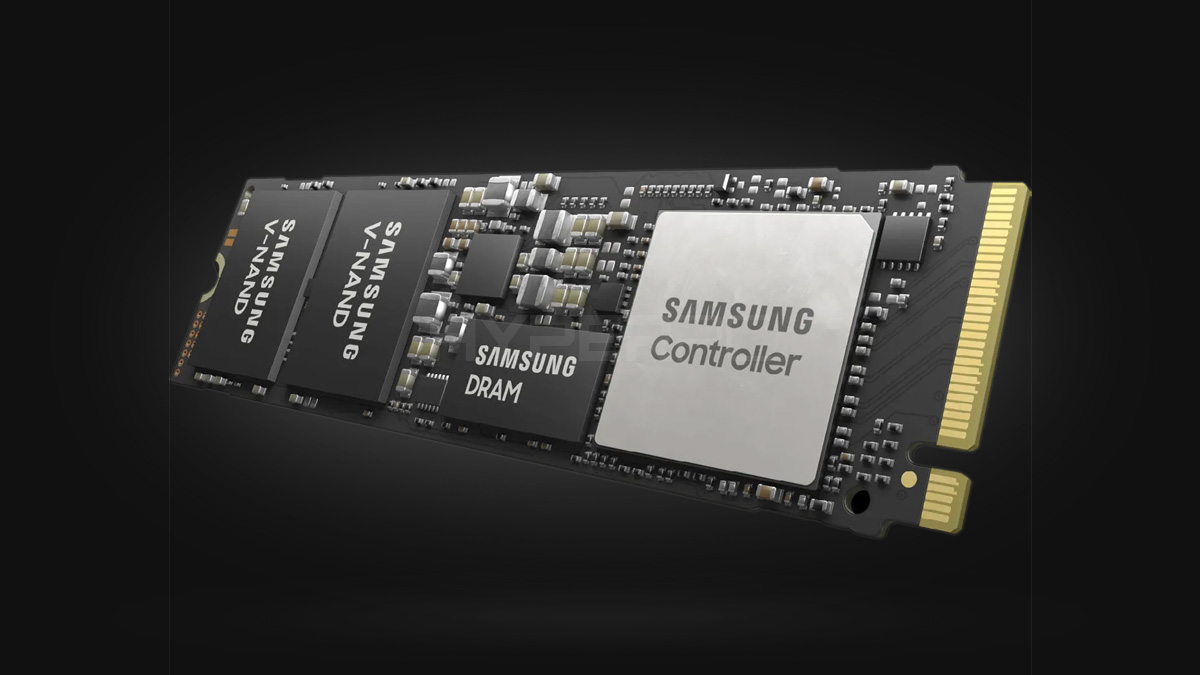
Samsung PM9A1
This is the OEM version of the legendary Samsung 980 PRO, supplied to computer and laptop manufacturers. The PM9A1 features a green PCB and lacks the copper sticker found in the 980 PRO's design, and it is not recognized by Samsung's proprietary utility. These are the only differences between the PM9A1 and the 980 PRO. All other components are the same, which is why the speed remains unchanged:
- read – 7,000 MB/s;
- write – 5,000 MB/s;
- write after filling SLC cache – 1,500 MB/s;
- random 4Kb block read (RND4K Q1T1) – approximately 85 MB/s.

Samsung 980 PRO
The Samsung 980 PRO is a legendary and the most popular solid-state drive with a PCI-E 4.0 connection interface. It has stood the test of time and continues to be in high demand. This SSD is not only known for its excellent reliability but also for its high speed of operation
- read – 7,000 MB/s;
- write – 5,000 MB/s;
- write after filling SLC cache – 1,500 MB/s;
- random 4Kb block read (RND4K Q1T1) – approximately 85 MB/s.
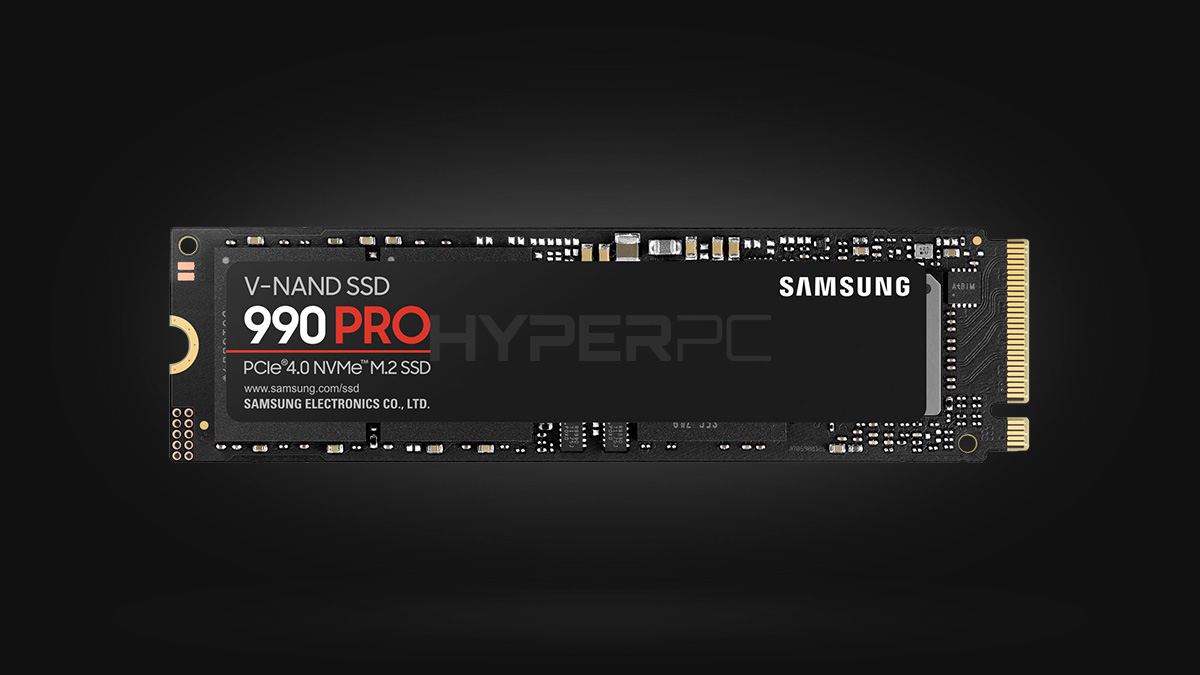
Samsung 990 PRO
For many years, the Samsung 980 PRO was considered the best solid-state drive in the world until Western Digital and Phison released faster SSD models. Aiming to reclaim the lead, Samsung introduced a new drive with even better specifications. This SSD was named the Samsung 990 PRO. It is rightfully considered the best SSD, boasting incredible speeds:
- read – 7,450 MB/s;
- write – 6,900 MB/s;
- write after filling SLC cache – 2,500 MB/s;
- random 4Kb block read (RND4K Q1T1) – approximately 90 MB/s.
Conclusions
Hard drives are not suitable for gaming PCs. HDD speeds are insufficient for the stable operation of modern games. To eliminate freezes, long load times, and other issues, it's necessary to install games on SSD drives. When choosing them, pay attention to:
- Form Factor;
- Interface;
- PCI-E bus version;
- Manufacturer;
- Presence of a heat sink for cooling.
Also, remember that computer games are indifferent to the read speed of SSDs. Therefore, purchasing expensive PCI-E drives for storing games makes no sense. Performance won't improve, and the speed of level loading won't change.
Buying high-cost PCI-E drives is sensible if you plan to install programs and the Windows operating system on them. Also, high-speed SSDs are useful when working with large files, for example, 4K video.
What Kind of drives are in HYPERPC computers
We've long abandoned hard drives in gaming computers. All our PCs are equipped with high-speed solid-state drives, which ensure stable performance for all modern games.