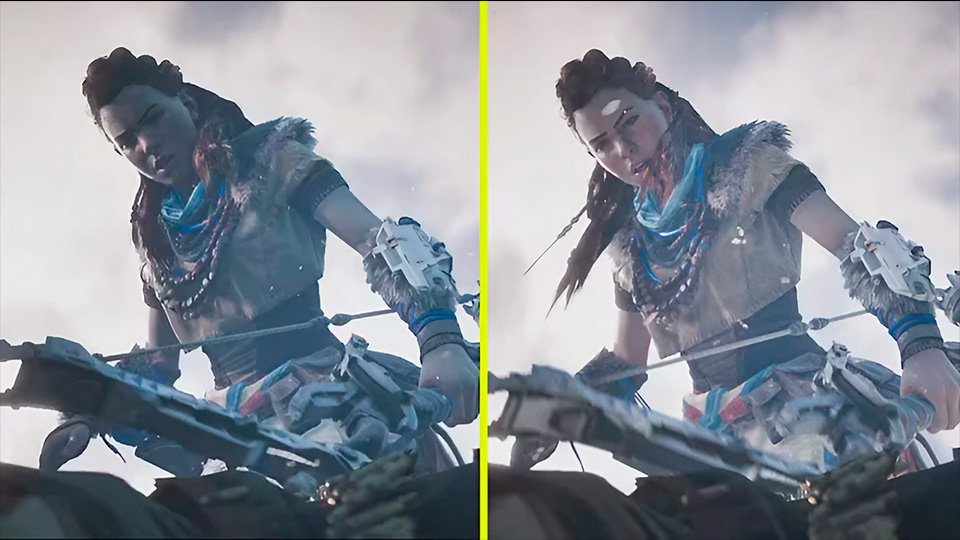- HYPERPC for Horizon Zero Dawn
- Gameplay
- Graphics
- System requirements
- How to choose a computer for Horizon Zero Dawn

Horizon Zero Dawn is an open-world action RPG. It was released in 2017 on PS, and the PC version was planned for release on August 7, 2020. The game was developed by Guerrilla Games.
HYPERPC for Horizon Zero Dawn – February 2026
To achieve high and stable frame rates in Horizon Zero Dawn, you will need a powerful gaming PC or laptop. HYPERPC computers are designed to meet the demands of the most demanding video games. Our PCs provide smooth gameplay and stable performance in Horizon Zero Dawn!
Select your monitor resolution
Need something special? Configure your PC or choose from our lineup.
Development
One of the leading specialists who worked on the story was John Gonzalez – the same person who worked on Fallout New Vegas. The game concept included a constant contrast between the beauty of the environment and its danger. The all-powerful and great man is no longer the most important on planet Earth.
The game's concept also involved a simple interface, without complex crafting or upgrade systems. This was done so that players would be fully immersed in the survival process, rather than getting bogged down with additional materials while trying to craft a pickaxe or axe.
Gameplay
The game takes place in a post-apocalyptic world dominated by massive robots. Few surviving humans have formed tribes, and the protagonist is an outcast from one of them.
The game is similar to Far Cry 5 and Primal – you will encounter a huge map with many challenges and relatively repetitive tasks. For example, there are three main activities – hunting robotic dinosaurs, clearing camps, and exploring the terrain to gather collectible items.
The repetitive nature of the tasks is not accidental – hunting the creatures is quite varied, as not all robotic dinosaurs can be defeated head-on. Some need to be hacked, others lured into traps, and if you're set on defeating them in combat, be prepared, it's not going to be easy.
To begin with, you will need powerful weapons and consumables, which can be crafted through the quick access menu. Then comes the tactics: use disables, target weak spots, use special abilities like time slowing, and so on.
You can also tame creatures to use them as transport. This will significantly reduce travel time. However, there's a catch – the tamed mount disappears when you fast travel, and there's no guarantee that you'll be able to tame another one in the new location.
The skill tree is divided into three branches – warrior, hunter, and gatherer. Each branch improves certain attributes of the protagonist:
- The warrior helps you fight better in melee and deal more damage at range;
- The hunter allows you to place traps more effectively;
- The gatherer gives bonuses to the resources you get after killing a beast or gathering plants.
Graphics
The game has a well-developed graphical component, and Horizon Zero Dawn's system requirements don't stand out much compared to other modern games. The PC version allows you to adjust the visual settings. There's also the option to lower graphic settings, as well as raise the upper limit. The video shows how much better the game looks compared to the console version.
Unlike many other games ported from PS4, Horizon Zero Dawn supports high resolutions up to 4K and can even display properly on ultra-wide monitors with aspect ratios up to 32:10.
System Requirements
The system requirements for Horizon Zero Dawn can be slightly overlooked, as they are too low in terms of the processor and RAM. Since the game was developed with the unchanging PS4 in mind, most ported games require 8 GB of RAM. However, with the increase in graphical quality, developers had to exceed the PS4 specifications in the PC version.
| Minimum | |
|---|---|
| Operating System | Windows 10 |
| Processor | Intel Core i5-2500K |
| Graphics Card | NVIDIA GeForce GTX 780 |
| RAM | 8 GB |
| Disk Space | 100 GB |
The minimum system requirements will provide comfortable gameplay only on the lowest settings in HD resolution at 60 FPS or on FullHD at 30-40 FPS. Your computer for Horizon Zero Dawn should be more powerful, as you won't be able to appreciate the full beauty at these settings.
| Recommended | |
|---|---|
| Operating System | Windows 10 |
| Processor | Intel Core i7-4770K |
| Graphics Card | NVIDIA GeForce GTX 1060 |
| RAM | 16 GB |
| Disk Space | 100 GB |
On these settings, you can play with high graphic settings on FullHD at 60 FPS. However, for Horizon Zero Dawn, the computer hardware should be even more powerful, as only it will provide a more comfortable gameplay and maximum beauty.
| Maximum System Requirements for 4K | |
|---|---|
| Operating System | Windows 10 |
| Processor | Intel Core i5-10600K |
| Graphics Card | NVIDIA GeForce RTX 2070 SUPER |
| RAM | 16 GB |
| Disk Space | 100 GB on SSD |
If we move away from the outdated hardware dictated by developers, a more modern build with a focus on 2K and 100 FPS is more suitable. Maximum graphical settings and a large monitor will help you immerse yourself in the huge open world. With an ultra-wide monitor, you'll be able to better appreciate the fine details of the stunning graphics in this game.
| Ultra System Requirements for 4K | |
|---|---|
| Operating System | Windows 10/11 |
| Processor | AMD Ryzen 7 9800X3D |
| Graphics Card | NVIDIA GeForce RTX 5080 |
| RAM | 32 GB |
| Disk Space | 100 GB on SSD |
For uncompromising 4K gaming at 75+ FPS, you will need a system with extreme performance. Use a large monitor and max out all settings to see the results of years of work by a professional team. The seamless world weighing 100 GB will load quickly even during fast-paced gameplay. It's best to use an SSD m.2, as it offers much higher read/write speeds compared to regular SATA SSDs.
How to choose a computer for Horizon Zero Dawn
The main component of any game is the graphics card, which processes the graphics. The speed at which it does this determines the final FPS. The processor is of secondary importance, it just needs to be sufficient. Even if its performance is excessive, you won’t see a FPS boost. The same applies to RAM.
Graphics Card
The game runs at consistently high FPS at any resolution on any of the latest series of NVIDIA GeForce RTX graphics cards.
Processor
- Intel Core i5-10600K and i5-9600KF – good gaming processors for FullHD and 2K gaming. The 9th series does not support Hyperthreading, but its 6 cores are sufficient for modern games. In rare cases, games may use up to 8 cores, and even then, 4-5 of them will have minimal load.
- Intel Core i7-10700K and i7-10700 – these models are better suited for 2K and 4K gaming. You will be able to stream, record games, edit videos, work with 3D scenes, and more. With 8 physical cores and 16 threads, you can perform multiple tasks simultaneously. This configuration is ideal for streaming, where some processor cores are used for compression and video transmission, while others are used for gaming.
- Intel Core i9-10900K and i9-10920X – these desktop processors are analogs of server processors. They are designed for complex tasks, such as working with high-resolution video with large bitrates, streaming in 4K, and VR at maximum settings with top-tier headsets. These processors have 10 and 12 cores, respectively, and there are more advanced models in the series. The key advantage of this line is the presence of 4 memory channels, compared to the 2 standard channels on regular gaming processors. This increases the speed of handling heavy objects.
RAM
The minimum acceptable amount of memory for a modern computer in 2020 is 8 GB. For games and demanding applications, at least 16 GB is required. It is recommended to use DDR4 memory with a high frequency.
Therefore, a computer for Horizon Zero Dawn should have at least two 8 GB RAM sticks installed. If you distribute them across different channels, you can increase memory speed. Additionally, most modern motherboards have 4 RAM slots, so you will have two free slots for future upgrades if more memory is needed.
Storage
New games with impressive graphics and massive worlds take up a lot of space on the hard drive. Long installation times are just the beginning, as you will also have to wait each time the game or save files load, which is already inconvenient. This problem can be solved with SSDs – they are much faster than regular HDDs, but they are several times more expensive per gigabyte of space. Therefore, many people install both types of drives in their computers: system, programs, and games on the SSD, and other files for long-term storage on the HDD.
SSD m.2 is a new, more advanced type of storage that connects directly to the motherboard. Due to its connection type, high-end SSD m.2 models can achieve read/write speeds of up to 3.5 GB/s, which is much faster than regular SATA devices.