
Programs like Adobe Photoshop and CorelDraw don’t have high system requirements. However, this doesn’t mean that even a budget office PC is suitable for graphic designing in computer. Today, we’ll discuss which computer is ideal for a designer and what components to consider when choosing a PC.
What’s Better for Graphic Design – a Laptop or a Desktop?
If you plan to do graphic design in computer at home or in the office and rarely work on the go, the answer is clear – get a desktop computer. Laptops are much weaker than stationary PCs. Mobile devices use not the full versions of video cards, processors, and RAM modules but their cut-down counterparts. For example, the NVIDIA GeForce RTX 4060 graphics card for laptops is about 30-40% weaker than the same graphic accelerator for regular personal computers.
Laptops are compact devices where powerful cooling systems with large metal heatsinks and multiple fans, like in stationary PCs, cannot be installed. The only way to keep components in mobile devices from overheating is to lower their frequency and voltage. This leads to reduced performance in games, work programs, and applications.
Due to the weak cooling system, components in laptops operate at the edge of acceptable temperatures. This accelerates natural degradation, a process where the internal structure of electronics breaks down. Therefore, laptops are not durable, typically lasting 4-5 years, while computers are much more reliable, lasting 7-10 years.
Moreover, laptops are very difficult to upgrade. If you need to install an additional drive for storing work files or increase the amount of RAM in the future, you will almost have to disassemble the entire device. Upgrading a PC is much easier. You only need to unscrew the side panel and connect new devices; there’s no need to disassemble the entire system unit.
Should You Consider Software System Requirements When Choosing a PC?
When selecting a professional computer, always consider the system requirements. They provide a rough idea of what components are needed. However, don’t rely too heavily on them. Software developers often underestimate system requirements, and in reality, you’ll need a more powerful computer.
Using a PC with the components listed in the system requirements will allow programs to run, but they will perform poorly. Constant crashes, errors, freezes, and lags will prevent you from comfortably working on computer graphics design, and the lengthy rendering time will significantly slow down your work. Additionally, the extra plugins you download and connect to the programs may be more demanding than the applications themselves, and you won’t be able to use them properly.
Computer components for Graphic Design
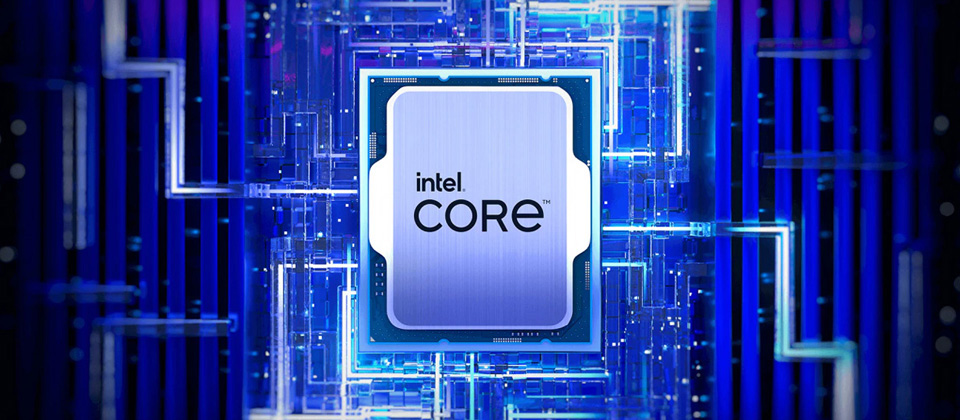
Central Processor for Graphic Design
The central processor affects the command processing speed in design programs and the maximum rendering time for finished images. Its main characteristic is the number of cores; the more, the better.
The best central processors for graphic design in 2024, in terms of price and performance, include:
- Intel Core i5-13400 and 14400;
- Intel Core i5-13600 and 14600;
- Intel Core i7-13700 and 14700;
- Intel Core i9-13900 and 14900.
These processors are built on hybrid architecture, meaning they have two types of cores: performance and energy-efficient. The energy-efficient cores aren’t as powerful as the performance ones, but this doesn’t matter much for graphic design in computers. The important factor is the number of cores, and Intel Core 13th and 14th generation processors have plenty of them.
There’s no point in purchasing top workstations based on AMD Ryzen Threadripper and Intel Xeon processors for graphic design computers. Even demanding programs like Adobe Photoshop, Adobe Illustrator, and Adobe After Effects don’t require such expensive CPUs. The power of regular Intel Core 13th and 14th generation processors is sufficient.
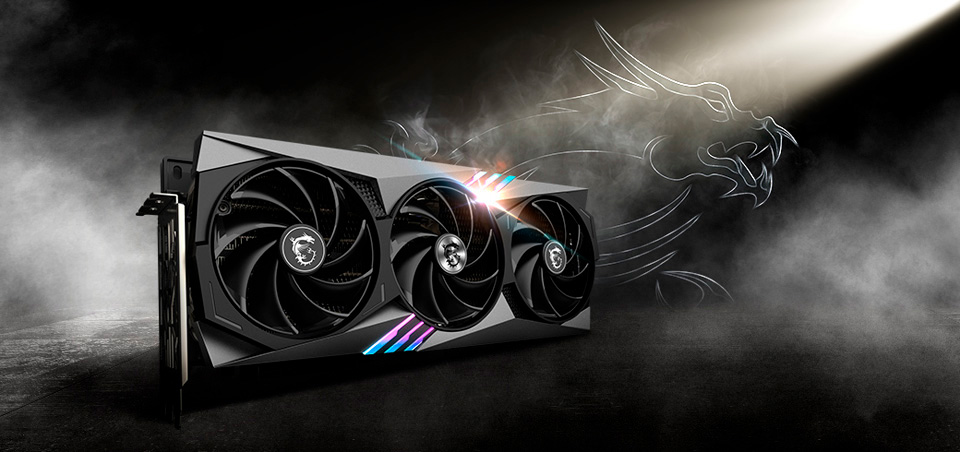
Graphics Card for Graphic Design
Programs for graphic design computers aren’t demanding on the power of graphics cards. Even inexpensive accelerators like the NVIDIA GeForce RTX 4060, 4060 Ti, 4060 Ti [16Gb], and 4070 provide excellent performance in work applications.
The best graphics card in terms of price and performance for graphic design is the NVIDIA GeForce RTX 4060 Ti [16Gb]. With a large amount of video memory and a fairly powerful GPU, you can work quickly and efficiently with the most demanding plugins and complex color corrections.
Professional NVIDIA Quadro series graphics cards are also suitable for graphic designing in computers and may even be more preferable than GeForce accelerators.
NVIDIA Quadro series graphics cards stand out due to:
- Certification from software developers;
- ECC memory with error correction module;
- Video outputs adapted for professional displays;
- Special drivers created for professional tasks;
- Standardized VRM components and GPU settings.
These features reduce the number of errors, crashes, and freezes in computer graphics design programs.
Are AMD Graphics Cards Suitable for Graphic Design?
AMD graphics cards don’t support many algorithms for professional work. They also lack CUDA cores, a parallel computing technology that boosts GPU performance in creative programs and applications.
NVIDIA graphics cards are the most popular. Developers optimize their programs primarily for the "green" graphics accelerators. Moreover, NVIDIA directly collaborates with many software developers, adding solutions to their products that enhance the stability of their graphics cards in creative applications.
It’s possible to do graphic designing in a computer on AMD accelerators, but NVIDIA graphics cards handle it much better.
RAM for Graphic Design
The amount of RAM directly affects the performance of graphic design computer programs. If there isn’t enough RAM, you’ll encounter freezes, crashes, desktop crashes, and a lot of errors.
16 GB of RAM – the Minimum
Looking at the system requirements for most graphic design programs, you’ll see that developers recommend installing 16 GB of RAM. In reality, this is not a recommended but a minimum amount for comfortable work. If your computer has 8 GB of RAM, many functions will be blocked, and during rendering or saving files, you’ll receive messages about insufficient memory.
32 GB of RAM – the Recommended Amount
This amount is sufficient for stable operation of all functions and plugins in graphic design programs. It’s also enough if you plan to work in multiple programs simultaneously. With 32 GB of RAM, you won’t have to close one application to start working in another. You can easily and quickly switch between running programs.
64 GB of RAM Is Excessive for Graphic Design
This amount of RAM is necessary for video editing or 3D modeling. Graphic design programs can fully operate with 32 GB of RAM.
Which Type of RAM to Choose: DDR4 or DDR5?
One of the main features of DDR5 RAM is the presence of an ECC error correction module. It automatically detects and corrects random bit errors in memory. This increases stability in design programs and applications and reduces the number of errors during rendering or saving finished files. Therefore, it’s better to choose a work computer with the new DDR5 RAM.
Should You Pay Attention to RAM Frequency?
The frequency of RAM affects the processor’s performance. The higher the frequency, the more powerful the CPU. This is very important for gaming but not for graphic design in computers. A processor with high-frequency RAM shows only a slight power increase in professional programs and applications. Therefore, you shouldn’t chase after high-frequency RAM. You won’t get a significant power boost.
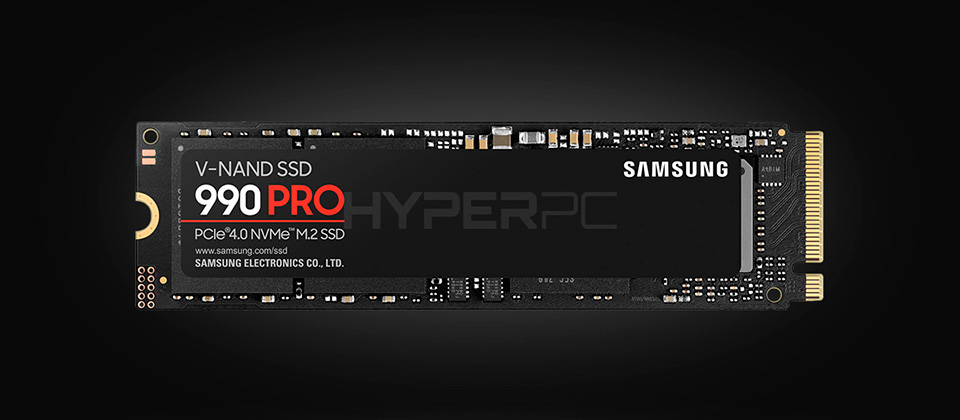
Storage for Graphic Design
The storage directly affects the boot speed of the operating system, work programs, and files. The faster the storage, the shorter the loading time.
Can You Use a Hard Drive for Graphic Design?
The operating system and programs should only be installed on SSD storage. They are much faster than outdated hard drives and allow instant loading of data into the computer’s RAM and video memory.
If you install the operating system and programs on hard drives, you’ll encounter freezes, crashes, and very long load times. This doesn’t mean you should completely abandon hard drives. They are suitable for storing work files. Just don’t install Windows and programs on them. Use SSDs for that.
Which SSD Is Suitable for Graphic Design?
The faster the SSD, the faster the computer will work. Today, the fastest solid-state drives are produced by Samsung. Their Samsung 980 PRO and 990 PRO models are considered the best. They are not only very fast but also reliable. Their design uses top-tier controllers and memory chips, known for their exceptional durability.
Cooling System for a Work Computer
Components in professional computers generate a lot of heat. To maximize their lifespan and protect them from throttling (performance reduction due to overheating), the PC should have an efficient cooling system.
The system unit should include:
- Several fans for intake and exhaust;
- Metal heatsinks on SSD storage;
- Metal heatsinks on RAM modules;
- Metal heatsinks on the VRM components of the motherboard.
It’s preferable that the processor is cooled using a liquid cooling system, but if the CPU doesn’t generate much heat, like the Intel Core i5-14400, a regular tower cooler will suffice.
Power Supply
When choosing a computer, many overlook the power supply, and this is a big mistake. The longevity of the computer’s components largely depends on it. If you power components with a poor-quality power supply, they will quickly fail. Additionally, poor-quality power supplies have very few protections. If, for example, a short circuit occurs in the network, expensive components will be completely destroyed.
Signs of a good and quality power supply include:
- Presence of an active PFC module;
- Presence of Japanese capacitors;
- 80 PLUS Gold or higher certification.
Active PFC and 80 PLUS certification are always mentioned in the power supply specifications, but information about capacitors is often missing. To find out what capacitors are installed in the power supply, read text reviews online. Just enter the power supply’s name in the search bar and add the word “review.” Good reviewers always disassemble power supplies and report which capacitors are used in the power supply. They should all be from Japanese manufacturers.
Conclusion
A modern computer for graphic design should be built based on:
- NVIDIA GeForce or Quadro graphics card;
- Intel Core 13th or 14th generation processor;
- 16 or 32 GB of DDR5 RAM;
- High-speed SSD storage with PCI-E 4.0 interface;
- A powerful cooling system with many heatsinks;
- A quality power supply with active PFC, Japanese capacitors, and 80 PLUS Gold or higher certification.
It’s also worth familiarizing yourself with the system requirements of the programs you plan to use. They will give you a rough understanding of what kind of PC you need.
HYPERPC Computers for Graphic Design
HYPERPC systems for graphic designing in computers are built on top-of-the-line components. They guarantee the highest performance when working with computer graphics.