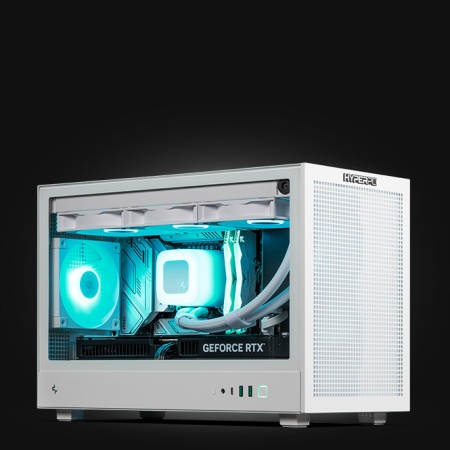-
Choose a computerStep 1 of 3. Goals and Wishes01. Goals and Wishes02. Deadlines and Budget03. ContactsMultiple options can be selectedUsage goalsWishesYour choice
-
Choose a computerStep 2 of 3. Deadlines and Budget01. Goals and Wishes02. Deadlines and Budget03. ContactsOnly one option can be selectedDeadlinesBudget
-
Choose a computerStep 3 of 3. Contacts01. Goals and Wishes02. Deadlines and Budget03. Contacts* — required field
- What are 3D models
- HYPERPC Solutions for 3D modeling
- How are 3D models created?
- What is rendering?
- 3D modeling programs
What are 3D models?
A 3D model is a virtual representation of an object. There are different types of 3D models:
- For computer games.
- Interior design.
- Architectural model.
- For 3D printing.
- Models of parts or working mechanisms.
- For movies and cartoons.
Each model consists of a physical contour and textures with effects stretched over it. The physical contour is the clean geometry of vertices, edges, and polygons. A polygon is a flat shape with multiple angles, and models are made up of these shapes. Any object's form can be made up of polygons. Textures and effects include color and shading, as well as fire, lightning, and other effects.
HYPERPC computers for 3D modeling
How are 3D models created?
The designer receives sketches, drawings, oil paintings, ready-made paper-mache models, etc. This is called a reference. Based on the reference, a physical model is made, and the complexity depends on the necessary detail. From simple geometric shapes to complex mechanisms with hundreds of physical properties. There are many types of modeling:
- Polygonal – all objects consist of polygons. The more there are, the more accurately the contours are conveyed. This is the most popular type, used in computer games and beyond.
- Spline – models consist of lines (splines). Quality is not lost when zooming in, unlike in polygonal models where sharp polygon angles will be visible.
- NURBS – a subtype of spline modeling. Objects are constructed from curves (B-splines) that are connected by polygons.
- Sculpting – a subtype of polygonal modeling. All excess is cut off from a certain shape. It is similar to creating a sculpture out of clay.
- Industrial – physical properties are written in when creating objects. Such models are composed of shapes rather than polygons.
- Parametric – modeling based on mathematical data. Ideal for creating the necessary details of a mechanism.
- Surface – several surfaces are joined to create a model, excess is cut off, and bends are set after gluing.
- Metaspheres – modeling type similar to polygons. Instead of flat figures, spheres are used, which merge upon contact.
- After the physical model is made, textures are applied, and effects are added, the scene needs to be rendered.
After the physical model is made, the textures are applied and the effects are registered, the scene needs to be rendered.
What is rendering?
Rendering a volumetric model is visualization. The program has a scene with values of colors, shadows, surface type, size, and shape written in. To see it on the screen, the program must combine all the data, taking into account the viewing angle, and take a "photo." The process of these calculations is called rendering or visualization.
This process is very demanding on the system. Usually, it is performed by the processor, but there are programs that allow calculations to be transferred to the graphics card. Due to the mining craze, graphics cards have become very expensive, so this rendering method, although faster, is more expensive. It is justified only in cases where very large calculations need to be performed, but more on that later.
Top 10 most popular programs for 3D modeling
Blender
This is the most popular program for working with 3D. It has a huge set of tools. Completely free and has support for the Russian language. The only drawback is the complex interface. Its use is universal, but it has gained great popularity among owners of 3D printers.
SketchUp
Also a powerful tool with a large set of features, there is also a Russian version. This wonder was developed by the great and mighty Google. There is a free version with limited capabilities, which allows you to try your hand at 3D modeling without investment. The program is used by novice interior and furniture designers.
SolidWorks
A universal program that has gained recognition as a tool for creating technical models. It is widely used in industry, and mechanisms, parts, and electrical wiring diagrams can be drawn on it.
AutoCAD
This is undoubtedly the most popular program for industrial 3D modeling in the CIS. It is developed by the Autodesk studio, which is also responsible for 3DS Max and Maya. AutoCAD is a powerful tool for industrial 3D modeling. It has a minimum of restrictions and maximum possibilities for professionals. Among the advantages are a huge Russian-speaking community where you can get answers to any questions.
Maya
Maya is an Autodesk product designed for creating and supplementing movies and cartoons. Again, there is a huge Russian-speaking community with lots of tutorials.
3DS Max
A versatile tool from Autodesk. It is not tailored to specific actions, but has a huge set of plugins that allow you to do anything. It is most often used for creating interiors, furniture, and game models. There is no larger knowledge base on 3D modeling than on 3DS Max in the Russian-speaking space.
Inventor
Another Autodesk product designed for designing mechanisms in the field of mechanical engineering. This is more specialized software than AutoCAD. And most importantly, the program can model the action of objects. That is, on AutoCAD, you can only draw the engine, and in Inventor, you can start it too.
Tinkercad
A top online tool for creating 3D models. Its advantages include not having to download anything and being accessible from any device through the internet. I often use it for creating models for 3D printing.
ZBrush
Its main feature is sculpting. This method of creating models is best suited for creating models of people or creatures with similar biological structures.
Cinema 4D
Developers claim that this is the easiest program for 3D modeling. Its range of functions suggests that it is designed for creating photo-realistic scene snapshots. It is also suitable for creating 3D animation. Its main advantage is the quick transfer of scenes to After Effects.
What kind of computer is needed for 3D modeling?
In games, developers are only catching up with modern equipment, trying to put more strain on it. 3D modeling hits the most painful spot - power. Even the most advanced games do not require the power that a modest 3DS Max can consume.
For example, the 2018 film "The Meg: Monster of the Deep." To render the shark and not die of old age, Steven Spielberg assembled a workstation with 2,500 Intel Xeon Scalable processors, which is more than 100,000 cores. At least that's what the news says. Although this is a fairly approximate calculation. The top processor in this line has 28 physical cores, 2500 * 28 = 70,000 cores. Perhaps they meant threads, but then the figure would be twice as large - 140,000.
Computer for 3D modeling: program requirements
We will select hardware based on the system requirements of different programs. Recommended and optimal specifications are provided. We do not take minimum requirements into account, as it is possible to render a cube on a calculator within a week. The requirements are for the latest release versions of the programs at the time of writing the article.
| RAM | CPU | GPU | Disk space | |
|---|---|---|---|---|
| Blender | 8 – 16 GB | Quad-core, 2.5 GHz or higher | OpenGL 3.2 support and 2-4 GB memory | 500 MB |
| SketchUp | 8 GB | 2 GHz or higher | OpenGL 3.0 support and 1 GB memory | 700 MB |
| SolidWorks | 8 – 16 GB | 2-4 cores, 2.5 GHz or higher | NVIDIA Quadro, GeForce, Tesla, 2-4 GB memory, Kepler architecture and above, Maxwell architecture for two video cards | 5 GB |
| AutoCAD | up to 4 GB | 4 GB or higher | Quad-core, 2.5-3 GHz or higher DX 11 support and 1-4 GB memory | 16 GB |
| Maya | 8 – 16 GB | Dual-core, 2 GHz or higher | DX 11 support and 2 GB memory, recommended NVIDIA Quadro, GeForce, Tesla | 4 GB |
| 3DS Max | 4 – 8 GB | Dual-core, 2 GHz or higher | DX 11 support and 1-4 GB memory | 6 GB |
| Inventor | 8 – 20 GB | Intel Xeon E3, i7 with a frequency of 2-3 GHz | DX 11 support, recommended NVIDIA Quadro, GeForce, Tesla | 40 GB |
| Tinkercad | An online service, all power lies on the server. Only a good internet connection is needed for access. | |||
| ZBrush | 8 – 16 GB | 2-6 cores, 2.5 GHz or higher | OpenGL 3.3 support and 1 GB memory | 100 GB |
| Cinema 4D | 4 – 8 GB | Dual-core, 2.5 GHz or higher | OpenGL 4.1 support and 1 GB memory (4 GB for rendering) | 10 GB |
Computer for 3D modeling: specifications
At first glance, everything seems quite democratic. But the required power increases depending on the complexity of the scene. You can create gray volumetric models on such builds as indicated in the system requirements. But as soon as you add textures, shaders, and effects, you will need to do a render. Even on a powerful processor, a modest kitchen interior will take half an hour to visualize.
What kind of processor is needed for rendering?
The table below shows the technical performance of processors in different programs during rendering.
| 3ds Max Compute | 3ds Max Rendering | Rendering Blender (меньше-лучше) | Solidworks Rendering | |
|---|---|---|---|---|
| i5-8600K | 5.84 | 8.57 | 75.87 | 5.12 |
| i7-8700 | 6.49 | 9.6 | 49.21 | 5.25 |
| i7-8700K | 6.62 | 9.78 | 47.64 | 5.26 |
| i7-7800X | 5.94 | 8.82 | 53.73 | 4.92 |
| i7-7820X | 6.11 | 10.14 | 38.64 | 5.07 |
| i9-7900X | 6.02 | 12.4 | 31.35 | 5.53 |
Dry numbers don't say much. To feel the speed of a computer's performance, you need to work on it. There are different models, and the processing speed of room design can be several times slower than that of a single character model for gaming. The main thing is that your work is not delayed by excessively long rendering.
A workstation for 3D modeling should be built on a powerful processor. The minimum recommended chip is 4 cores at 3 GHz or higher. With this setup, you can get a finished image from a scene in half an hour to an hour. These indicators are very approximate and depend directly on the level of detail and selected effects.
What video card is needed for rendering?
What kind of graphics card do you need for rendering? Visualization on the GPU is much faster. They are designed to process such models quickly. For example, a $400 graphics card will process a scene faster than a $3,500 server processor with 22 cores.
Advantages:
- High processing speed.
- The ability to install several graphics cards without significant costs or hassle.
Disadvantages:
- Memory is limited.
- Prices for graphics cards have significantly increased due to mining hysteria.
RAM can be installed in almost unlimited amounts, but the graphics card memory cannot be increased. The maximum memory size for it is 16 GB at the moment. Such memory works faster than RAM. However, the cost of cards with memory larger than 8 GB is astronomical. Rendering on them is not profitable; it is better to buy a powerful CPU.
Several graphics cards can be used together even without SLI mode. A couple of such cards will fit perfectly even in a small case. The advantages of this method are that you can use the computer in normal mode while the video adapters work on the assigned task.
The number of graphics cards that can be installed simultaneously is clearly more than CPUs. After all, you cannot install a second processor, but you can connect 6-7 graphics cards to a good motherboard through adapters.
If you are not going to render on the graphics card, it is still worth buying it. You will need several screens. This will greatly speed up your work and allow you to avoid switching between windows. For working in AutoCAD, monitors with 4K resolution are recommended. The main one should ideally be like that too.
The optimal cost and performance option is the NVIDIA GeForce GTX 1070. It is not expensive, has 8 GB of memory on board, and performs well in rendering. In terms of speed, the card outperforms the Intel Xeon with 22 cores, which costs 8 times more. However, it is designed for gaming, and the driver created for completely different tasks will limit it.
A similar hardware professional card, the NVIDIA Quadro P4000, handles rendering better, but it is more expensive. In games, this technical miracle will show much worse results than even mid-range graphics cards, but it has no equal in design.
The NVIDIA GeForce RTX 3060 is a compromise for those who want to "taste" GPU rendering with minimal investment and be able to use it for non-professional needs later. And NVIDIA Quadro P4000 is for those who are sure they want to render on the GPU and want to invest in a fast and worthwhile hardware.
Computer for 3D modeling: RAM
You can never have too much RAM in this business. If you render a scene with textures that weigh more than the amount of RAM, the program will use a swap file. This is a place on the hard drive that the system uses when there is not enough memory. This will significantly reduce the rendering speed, and after a few months of non-stop work, the hard drive may break down. Such loads are excessive for it.
Depending on what you plan to model, you need to choose the amount of memory. The minimum recommended volume is 16 GB. It is even better to have 32 GB. And it must be DDR4 with maximum frequencies. This will greatly increase the speed of work if you plan to render on the CPU.
It is better to install memory in different slots. For example, 4x4 GB will work faster than 2x8 GB. The motherboard should have four memory slots for possible upgrades.
SSD or HDD for 3D modeling?
The speed of work is the most important parameter. An SSD is mandatory for working with 3D modeling. It will speed up the system and the specific program by several times.
Remember that SSDs break down faster. The "write-erase" cycles are less than those of standard HDDs. There should be enough RAM. To check this, start rendering a heavy scene in any program and monitor the RAM usage through the "Task Manager." If it exceeds 90%, it's time to buy another RAM module or two.
Since models and textures are very large, it is advisable to have a separate HDD for storage. This is a standard combination for a modern PC: a small, fast SSD and a large, reliable HDD.
If you go further, ideally you should have an SSD M.2 + SSD + HDD combination. M.2 form factor SSDs are connected to the motherboard via a PCI-E port, which provides data transfer speeds that