- Check the Mounting of the Fan and Hard Drive
- Clean Your Computer from Dust and Replace Thermal Paste
- Replace the CPU Fan
- Check Your Computer for Viruses and Background Programs
- Conclusion: why is my computer fan so loud
- Fans and Hard Drives in HYPERPC Computers

Fans and hard drives contain many moving mechanical parts that wear out over time, often becoming the primary source of noise. However, there are instances where the noise arises due to other reasons. In this guide, we'll explore those reasons and offer tips on how to make a PC quieter.
Check the Mounting of the Fan and Hard Drive
CPU fans are attached to metal heat sinks using clips and plates. Over time, these mounts may loosen or slip out of place, causing the fan PCs to spin louder than it should. Make sure your CPU cooler is securely fastened, and reattach it if necessary.
Hard drives are secured to the PC case with small screws. Check if all screws are fully tightened, and ensure that the drives are mounted with four or six screws. If they’re only secured with two, the drive may vibrate excessively, leading to more noise during operation.
Many cases use special containers for mounting hard drives, but these often lack vibration dampeners, like small rubber gaskets, which are crucial for reducing noise and vibration. If your containers don’t have these gaskets, you can make your own using soft materials like bubble wrap to wrap around the drive.
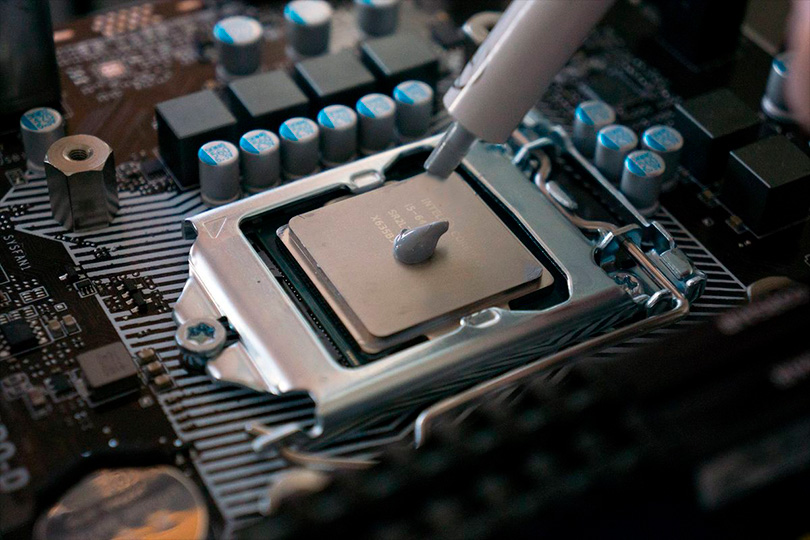
Clean Your Computer from Dust and Replace Thermal Paste
Over time, metal heat sinks and fans accumulate dust, which obstructs airflow and causes computer components to overheat. To cool them down, fans increase their speed, inevitably making more noise.
The CPU may also overheat due to dried-out thermal paste. As it ages, thermal paste hardens and loses its heat-conducting properties. Replacing the thermal paste can significantly lower CPU temperatures, allowing the fan to spin more slowly and quietly.
If you're not comfortable cleaning the computer and replacing the thermal paste yourself, many service centers offer these services at a reasonable cost. Don’t hesitate to reach out to professionals.
Replace the CPU Fan
If your fan has been in use for many years and is heavily worn, cleaning it won’t help much. You might try to disassemble the fan and lubricate the bearing with silicone or machine oil, but most modern fans are non-disassemblable. In that case, you'll need to replace it to reduce fan blowing sound.
Purchase a fan with the same dimensions as the old one and install it in its place. Don’t throw away the mounting hardware that came with the original CPU cooler, as you'll need it to attach the new fan to the metal heat sink.
Check Your Computer for Viruses and Background Programs
Viruses and malware can overload the CPU, causing it to overheat and the fan to spin faster to cool it down. They can also put strain on the hard drive, making it noisier.
To remove viruses and miners, you don’t necessarily need to buy paid antivirus software like Kaspersky or NOD32. You can use free tools such as Malwarebytes, HitmanPro, Dr.Web CureIt!, and many others. Scan your system with these applications every few months to keep your PC running smoothly.
Your computer might also slow down due to programs running in the background. To remove them, go to the "Add or Remove Programs" menu. You'll see a long list of all applications installed on your computer. Feel free to delete programs you no longer use, as they take up unnecessary space on the drive and put additional strain on the hard drive.
If you're unsure what a certain application does, simply Google its name. It could be an important system application that shouldn't be deleted. For example, NVIDIA Control Panel is essential for configuring your graphics card, while "Yandex.Bar" is an unnecessary toolbar that starts automatically and drains system performance.
Conclusion: why is my computer fan so loud
To reduce the noise level of your CPU fan and hard drive, do the following:
- Check the fan mounting and adjust if necessary.
- Check the HDD mounting and, if needed, add vibration dampeners.
- Clean your computer from dust and replace the thermal paste on the CPU.
- Replace the CPU fan if it's worn out.
- Scan your computer for viruses that may be overloading the CPU and HDD, increasing noise levels.
Fans and Hard Drives in HYPERPC Computers
The CPU coolers in HYPERPC computers are built on hydrodynamic and magnetic bearings, which operate very quietly even at high speeds. They have a long lifespan and remain quiet for years.
HYPERPC computers in standard configurations do not include hard drives. SSDs are used for file storage, and they operate silently since they have no moving mechanical parts.