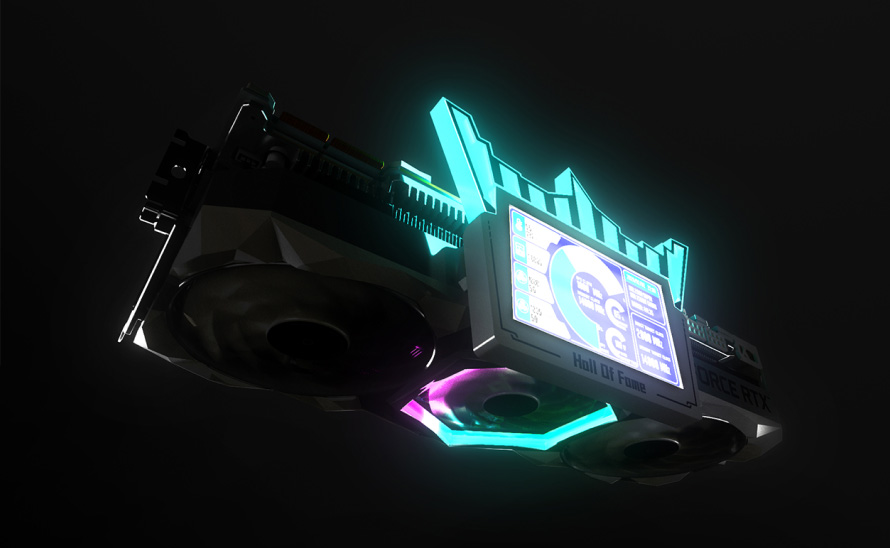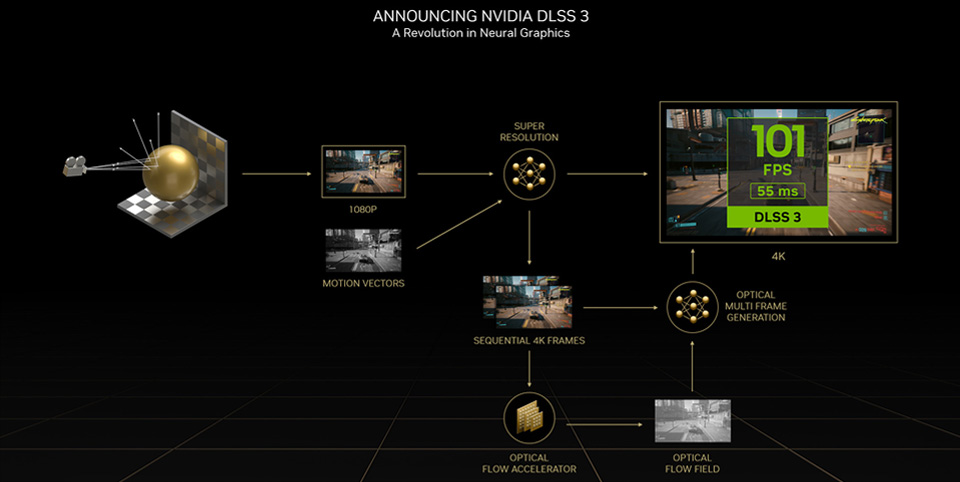-
Choose a computerStep 1 of 3. Goals and Wishes01. Goals and Wishes02. Deadlines and Budget03. ContactsMultiple options can be selectedUsage goalsWishesYour choice
-
Choose a computerStep 2 of 3. Deadlines and Budget01. Goals and Wishes02. Deadlines and Budget03. ContactsOnly one option can be selectedDeadlinesBudget
-
Choose a computerStep 3 of 3. Contacts01. Goals and Wishes02. Deadlines and Budget03. Contacts* — required field
- What should you pay attention to when choosing a graphics card?
- NVIDIA or AMD?
- Capacity video memory
- Tehcnology
- Is it worth choosing a graphics card based on the processor?
- Criteria and options for selection
- Leaders in terms of price-performance ratio
- Computers with GeForce RTX

Modern gaming, photo editing, 3D modeling, architectural design, animation, video editing - all of these require a graphics card. It not only displays images on the monitor but also handles all the graphics calculations on the computer. Let's find out how to choose a graphics card for a PC and what the user should know about it.
What should you pay attention to when choosing a graphics card?
The name is what you should pay attention to first. It contains the main information about the graphics card. Its purpose, power, supported technologies - all of this is revealed in the name.
Manufacturer of the graphics processor
It is the starting point of the name of all graphics cards. The main component is the graphics processor (GPU). It is developed by NVIDIA and AMD. Intel also produces graphics processors, but it specializes in server solutions. Yes, they released their own cards for the desktop segment under the brand "ARC" in 2022. However, these devices turned out to be non-competitive compared to accelerators from NVIDIA and AMD.
Family
This is the second word in the name of the card. It indicates the purpose of the device. For example, NVIDIA's "TITAN" series cards are used for developing neural networks. AMD's "Radeon PRO" products are used by professionals for animation, 8K video editing, etc.
Gamers, as well as PC users not interested in working with complex graphics tasks, will find cards from the "GeForce" series by NVIDIA and "Radeon" series by AMD suitable. We will focus on them further.
Letter index
It immediately follows the family name and indicates the approximate power and support for modern technologies. NVIDIA products are denoted by three letter indices:
- GT - the device has low performance and does not have the latest technologies. It is only used for displaying images on the monitor.
- GTX - it has performance for old games and simple graphic tasks (photo editing, video editing in Full HD, basic 2D modeling).
- RTX - the adapter has support for all features, increased number of CUDA cores, ray tracing, and DLSS smoothing. It is used for modern gaming and professional computer graphics work.
AMD products are marked with two letter indices:
- R - the card has low performance and is suitable only for image display on the monitor.
- RX - a gaming series of accelerators. It has all the latest technologies and is suitable for modern games and graphics work.
Generation number
Approximately every 2 years, new generations of graphics cards are released. The more up-to-date they are, the higher their performance. For example, NVIDIA GeForce RTX 4080, released in 2022, is 51% more powerful than GeForce RTX 3080 - its counterpart released in 2020.
For NVIDIA graphics cards, the generation number is indicated by the first two digits in the name. Going back to the previous example, the numbers 40 and 30 represent the generation. The principle is similar for AMD products. Only for "red" cards, the generation is indicated by the first digit in the name. For example, in the name AMD Radeon RX 6700XT, the generation number is the digit 6.
Series and letter index at the end of the name
They reveal the specific performance of the graphics card. For NVIDIA products, the series is indicated by the last two digits in the name, and for AMD products, it is indicated by the last three digits. For example, in the name AMD Radeon RX 6600XT, the number 600 is the series. The higher the series number, the higher the performance of the card. For example, GeForce RTX 4090 is 30% more powerful than GeForce RTX 4080.
The letter index at the end of the name indicates an "improved version" of the device. NVIDIA cards are marked with the prefix "Ti" and AMD cards with "XT". For example, AMD Radeon RX 6800XT is 10% more powerful than the regular Radeon RX 6800.
Analysis of the name in practice
Summing up all of the above, let's take the example of NVIDIA GeForce RTX 4090. Its name tells us that:
- NVIDIA - a graphics processor from the "green" company;
- GeForce - the device is intended for gaming and graphics work;
- RTX - the card supports all the latest features;
- 40 - the device belongs to the latest generation released in 2022;
- 90 - the adapter is the most powerful in the current generation.
For NVIDIA, the "90" series is the maximum. The situation is similar for AMD. Their most powerful cards have the "950" series, for example, like the Radeon RX 6950XT.
What to choose – NVIDIA or AMD
Determine why you need a graphics card. If you need it for graphic-related work such as video editing, design, photo processing, 3D modeling, etc., the answer is clear – go for an NVIDIA card. Why choose the "green" device? Because their products are known for stable operation and the presence of CUDA cores.
- By stable operation, we mean the absence of errors. Lag, freezes, program crashes – all of these are absent in NVIDIA graphics accelerators. On the other hand, according to user reports, AMD cards are not free from these problems. However, with each new driver release, the situation improves.
- CUDA cores represent parallel computing technology. This development increases GPU performance in both gaming and professional tasks. Moreover, many programs have tight integration with CUDA technology. For example, Adobe Premiere Pro video editing utility has an option for "GPU acceleration using Adobe Mercury Playback Engine (CUDA)".

If you are interested in gaming rather than professional graphic work, determine whether you want to play with ray tracing (DXR). If the answer is no, go for AMD cards. Often, they are cheaper than their NVIDIA counterparts and offer better performance. For example, in many games, the Radeon RX 6600XT is more powerful than the GeForce RTX 3060 by 10%. However, this applies to budget and mid-range cards. In the case of high-end devices, NVIDIA takes the lead. Their 80 and 90 series cards are more powerful than the 800, 900, and 950 series cards from AMD.
But if you plan to play with ray tracing, choose devices from the "green" team. They have more powerful RT cores, which are responsible for accelerating DXR technology. If ray tracing is enabled in Cyberpunk 2077 on the GeForce RTX 3060, FPS drops by 40%, while on the Radeon RX 6600XT, it drops by 110%.
Which company should you buy a card from?
When you go to a store and think about which graphics card to choose for gaming, you will notice that in addition to their alphanumeric labels, there are also the following inscriptions: Asus, Gigabyte, Palit, MSI, Zotac, Sapphire, etc. These are the names of the manufacturers.
Who actually manufactures graphics cards?
NVIDIA and AMD do not produce graphics cards. Moreover, they do not even manufacture graphics processors (GPUs). The GPUs are manufactured by Samsung (South Korea) and TSMC (Taiwan). So, what do NVIDIA and AMD do? In fact, they develop graphics processors and send the finished designs to their partners at Samsung and TSMC.
But why do someone else manufacture GPUs? The reason is simple – money. Building a microchip production plant costs billions of dollars. In addition, it takes several years to recruit staff and complete the construction process. It is much easier and cheaper to turn to an organization that already specializes in microchip production. All they have to do is provide them with the designs and receive the finished product.
Alright, NVIDIA and AMD develop graphics processors. Samsung and TSMC manufacture them. But who actually makes the graphics cards? This is where the vendors come into play – the companies that produce graphics cards. Just like with GPUs, neither the "green" nor the "red" team have their own production plants. Therefore, they turn to partners for this service. The most well-known ones are Gigabyte, Asus, MSI, and Palit. Less popular ones include Zotac, Sapphire, Colorful, Inno 3D, EVGA, and KFA2.
All of these companies call themselves manufacturers, but in reality, they are assemblers. They purchase the graphics processors from NVIDIA and AMD. They order video memory from Samsung, Micron, and Hynix. Capacitors, chokes, radiators, fans – they are all acquired from other companies. The so-called "manufacturers" simply assemble the purchased components on their own equipment and apply their logo to the finished product.
How do cards from different manufacturers differ?
Modern graphics cards have almost identical component bases. Controllers, capacitors, drivers, MOSFETs, chokes, PCB topology – they are all practically the same. The exceptions are:
- KFA2 HOF series;
- MSI SUPRIM series;
- ASUS ROG Strix series;
- Colorful iGame Vulcan series.
In these premium models, not only a different component base is used, but the topology of the board is also partially reworked. This increases the reliability of the cards and extends their lifespan. For instance, in MSI SUPRIM products, DrMOS chips from NCP are used instead of AOZ. According to user reviews, they are more reliable and fail less often. However, this improved component base is only found in premium lines. MSI also has a budget series called "Ventus" that uses simpler components.
In addition to the core components, manufacturers employ different cooling systems. It consists of a metal radiator and fans. The hot components transfer heat to the radiator through a thermal interface. The coolers then blow air over it, cooling the components down. The lower their operating temperatures, the longer they will last.
The cooling system is designed based on the heat emission of the card. This characteristic is influenced by the performance of the elements and their quantity. For example, the NVIDIA GeForce RTX 3090 has a massive cooling system. It has 21 power phases, 24 video memory chips, and a GPU with a TDP of 350 Watts. In comparison, the GeForce RTX 3060 Ti has 10 power phases, 8 video memory chips, and a GPU with a TDP of 200 Watts. For this reason, the card from the younger series doesn't have a bulky cooling system. Its radiator is thinner, and some models have only 2 fans instead of 3.
Which card manufacturers are the best?
This question is not valid. Why? Because manufacturers offer both premium and budget video card lines. Graphics accelerators are chosen not only based on the manufacturer but also from its range of models. We'll discuss how to choose a video card in the "criteria and options" section.
Video Memory
For efficient operation of the graphics processor, data needs to be stored in "fast access" memory. Downloading them directly from storage devices takes a long time. Even modern high-speed SSDs do not have sufficient speed for the GPU. To solve this problem, video memory (VRAM) was developed. Its operation principle is the same as that of the random access memory (RAM) for the central processor. The only difference is that it stores graphic data, which is used to generate images on the monitor.
The main characteristics of video memory are:
- type;
- type.
Currently, GDDR6 and GDDR6X types of video memory are popular. The additional "X" suffix indicates an improved version. GDDR6X differs with increased operating frequency and bandwidth, which increase the card's performance on average by 15%. However, the GDDR6X type is only found in higher-end NVIDIA product series. AMD uses standard GDDR6 in all its devices.
The power and capabilities of the card directly depend on the memory capacity. Even flagship GPUs cannot perform graphic calculations with a small VRAM capacity.
Ray Tracing
This technology was developed back in the 1980s. It calculates lighting in computer graphics based on the laws of physics. In real life, light sources emit millions of rays. These rays refract, reflect, and get absorbed before reaching the human eye's retina.
The systems of the 1980s did not have the resources to handle such complex calculations. Therefore, the lighting in computer graphics was created not based on the laws of physics. Developers used multiple algorithms that simulated the behavior of light in real life. However, no matter how hard the programmers tried, their technologies had many drawbacks. For example, the Screen Space Reflections (SSR) algorithm used in games and movies to render reflections does not work in extreme areas of the screen. And if you tilt the camera up or down, the reflections disappear completely.
Ray Tracing Support in Modern Cards
With each passing year, the performance of central and graphics processors increased. And soon their capabilities became sufficient for calculating lighting based on the laws of physics. In 2018, NVIDIA introduced a new generation of graphics cards, the main feature of which was the support for DXR. For this, "green" completely revamped the architecture of their devices. They even changed the name from "GTX" to "RTX," with the letter "R" standing for "Ray tracing."
The main architectural innovation was the addition of RT and tensor cores. RT cores accelerate the operation of the graphics card when ray tracing is enabled. And tensor cores are used for DLSS (Deep Learning Super Sampling) rendering. In 2020, AMD also added support for DXR, and the Radeon 6000 series cards are equipped with RT cores. These blocks were also added to the next-generation consoles. PlayStation 5 and Xbox Series received DXR support on par with personal computers.
Ray Tracing in Games and Programs
Adding DXR support to graphics cards is not enough. To enjoy realistic lighting, ray tracing should be implemented in games and programs. In 2018, developers began to gradually add this technology to their products. However, today, many games and graphics utilities support DXR.
DLSS Technology and its Alternatives
Despite the architecture redesign and the addition of RT cores, enabling ray tracing still reduces the card's performance. For example, the GeForce RTX 4080 in Cyberpunk 2077 shows 60 FPS at maximum graphics settings in 4K resolution. But when you enable ray tracing, the frame rate drops to 25-30 FPS.
To address this problem, NVIDIA developed DLSS technology. This algorithm reduces the resolution at which the game is displayed on the monitor. This allows for an increase in frame rate by 1.5-2.5 times.
However, reducing the resolution leads to a degradation of image quality. So why enable this algorithm? The thing is, DLSS smoothing does not worsen the image, but rather improves it. This is achieved through the use of tensor cores, which became the second architectural innovation of the new graphics cards. Thanks to the tensor modules, a neural network is activated, which "reconstructs" the resolution to the value set in the graphics settings.
DLSS Alternatives
NVIDIA has been the only one able to develop a neural network for image reconstruction. However, both AMD and Epic Games have presented alternative resolution scaling technologies. We are talking about AMD FSR and TSR. Both of these technologies have lower image quality compared to NVIDIA's counterpart. However, they do not require tensor cores to function. This means that FSR or TSR can be enabled on any graphics card. However, support for these algorithms is limited to a few games.
Is it worth choosing a graphics card based on the processor?
Yes, it is worth it. Why? Because the configuration should be balanced in terms of both the processor and the graphics accelerator. They are interdependent – the CPU prepares frames for the graphics card, which then renders and outputs them to the monitor. If one of these components is significantly more powerful, it creates a bottleneck effect. In a build with an Intel Core i3-12100(F) and a GeForce RTX 4080, the FPS in games will be terrible. The CPU will not be able to prepare frames for the GPU in time, resulting in lagging and tearing of the image.
Criteria and options for selection
The graphics card should be chosen based on its performance. This parameter is best characterized by FPS – the frame rate in games. The higher the FPS, the smoother the image. Choose a more powerful adapter based on the level of performance you want to achieve. The standard for computers is 60 FPS. Playing with a lower value is possible, but the image will be uncomfortable. Due to less smoothness in dynamic scenes, you won't notice details, and it will be more difficult to aim at enemies in shooters.
Generation and series
It is recommended to choose the latest generation of graphics cards. The more modern it is, the higher the performance compared to previous models. The series depends on the intended use. For gaming in Full HD resolution, the 50th and 60th series of NVIDIA, as well as the 500th and 600th series of AMD, are suitable. For 2K resolution, go one step higher – the 70th series of "green" and the 700th series of "red". And for 4K resolution, only higher-end models are suitable. They start from the 80th series and the 800 series.
Professional utilities have different system requirements. For video editing in Full HD resolution, the 50th and 60th series of NVIDIA are sufficient. However, more powerful devices will be required for 4K. The specific components you need are indicated in the system requirements of the software. Use them as a reference.
Video memory capacity
Modern games are optimized for 6 and 8 GB of VRAM. Consider devices with such memory capacity for gaming in Full HD and 2K resolutions. However, 4K resolution will require 10 GB or more of video memory.
Component base and power phase count
We always recommend premium model cards because they have more reliable components and a higher number of power phases. One DrMOS, capacitor, and choke represent one power phase. The more phases, the less load on each of them. This increases the lifespan and potential reliability of the device.
Some vendors reduce the number of power phases to save costs. Such cards are not recommended for purchase. To find out the number of phases, watch a video review of a specific model or read a review article. Knowledgeable tech bloggers always mention the number of power phases.
Cooling system
The larger the metal heatsink and the number of fans, the lower the operating temperatures. This slows down the natural degradation of the chip, which positively affects its reliability and lifespan. Therefore, do not skimp and choose devices with a more robust cooling system. This way, you won't encounter "expensive" consequences.
Leaders in terms of price-performance ratio
If you want to choose a graphics card based on the price-performance ratio, consider the latest GeForce RTX 4080. For its cost, you get an adapter with 35-48% higher performance in 4K resolution compared to the GeForce RTX 3080 Ti and GeForce RTX 3080. In terms of 1 ruble/FPS, the 40th series graphics cards come out on top. Less powerful GeForce RTX 3070 significantly lag behind in Ultra HD resolution.
HYPERPC Computers with GeForce RTX 40
Maximize gaming and creative performance with HYPERPC computers powered by flagship GeForce RTX 4080 and GeForce RTX 4090. Work and play with pleasure!