-
Choose a computerStep 1 of 3. Goals and Wishes01. Goals and Wishes02. Deadlines and Budget03. ContactsMultiple options can be selectedUsage goalsWishesYour choice
-
Choose a computerStep 2 of 3. Deadlines and Budget01. Goals and Wishes02. Deadlines and Budget03. ContactsOnly one option can be selectedDeadlinesBudget
-
Choose a computerStep 3 of 3. Contacts01. Goals and Wishes02. Deadlines and Budget03. Contacts* — required field

Compared to air cooling systems, liquid cooling systems (LCS) are less popular among PC users. This is due to the fact that water-cooling is more expensive, more difficult to install, and requires periodic maintenance. However, some processors, such as the Intel Core i9-13900K, cannot be cooled even by the most powerful air coolers. The heat generated by such CPUs is so high that the only solution is to purchase a water-cooling system for your PC. In this article, we will explore all the nuances of liquid cooling systems and learn how to choose the right one.
How does Liquid Cooling Work?
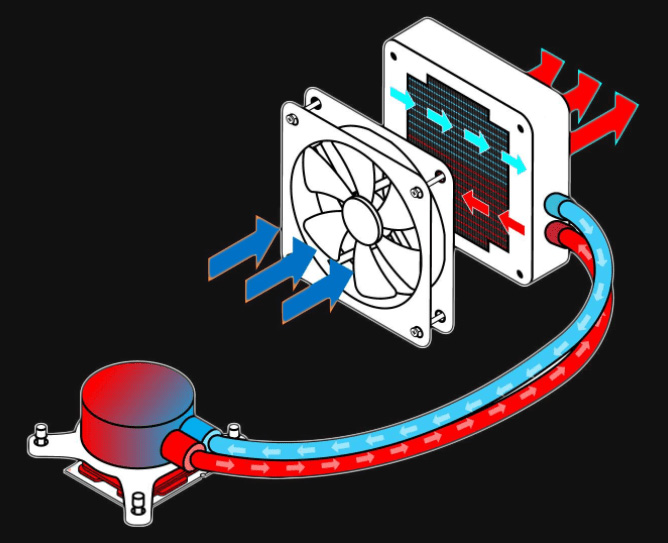
Before choosing an LCS, let's take a look at their construction and how liquid cooling works.
An LCS consists of 5 elements:
- Water block. Installed on the processor lid and removes heat.
- Pump. Attached to the water block and responsible for circulating the liquid.
- Hoses. Hot water is removed through one hose, and cold water is supplied through the other.
- Radiator. Dissipates heat into the air and cools the hot liquid.
- Fans. Blow air onto the radiator, further cooling the water circuit.
The principle of operation of liquid cooling is as follows: first, the heat from the processor is transferred to the water block - a unit consisting of a heat-receiving panel. It heats up, causing the liquid to also increase its temperature. The pump directs the hot liquid through one of the hoses to the radiator. It takes on the high temperature and releases it into the air. Fans also help with this by continuously blowing onto the metal structure. The water in the radiator cools down, flows through its channels, and is sent back to the pump through the second hose. This entire process is repeated over and over again.
How to Choose a Liquid Cooling System
Pay attention to the following 5 characteristics:
- Dissipated power;
- Radiator size and number of coolers;
- Manufacturer company;
- The presence of Anti-Leak technology, which balances pressure in the system;
- Type of illumination.
These characteristics largely determine which liquid cooling system is best suited for your system.
Dissipated Power
This characteristic is measured in Watts (W) and indicates the performance of the cooling system. The higher it is, the more a liquid cooling system can handle a hotter processor. Intel and AMD specify "TDP" - thermal design power - in their processor specifications. It is also measured in watts. For example, the Intel Core i7-12700K has a TDP of 95W. This means that a liquid cooling system with a dissipated power of at least 95W is required to cool it.
In reality, processors generate more heat than specified in the specifications. The same Intel Core i7-12700K produces 95W only at its base frequency of 3.6 GHz. These processors use Turbo Boost technology, which increases the frequency to 5 GHz. At this value, the Core i7-12700K will generate 150W of heat. Therefore, it is suitable for liquid cooling systems with a dissipated power of at least 150W. You can find out the real TDP of processors under load from reviews on the Internet.
Manufacturers of cooling systems often overestimate the parameters of their devices. The specifications of many liquid cooling systems indicate a dissipated power of 200W, but in reality, most of them can only handle 150W. Of course, if you place such LCS in a refrigerator, they will be able to cope with the stated heat generation. Their radiators will be blown by icy air, which will improve heat dissipation. But in reality, we use computers in rooms where it can be hot. Therefore, choose liquid cooling with a power reserve of 50-100W.
Radiator size and number of fans
The larger the metal radiator, the more heat it dissipates. For convenience, its dimensions are determined by the number of fans included in the kit. For example, if a cooling system has 2 fans with a diameter of 120 mm, then the radiator size is 240 mm (2×120). If the kit includes 3 fans with a diameter of 140 mm, then the dimensions are 420 mm (3×140) and so on.
Liquid cooling systems with one fan are used for cooling 4 and 6-core processors. They are designed for a real TDP of up to 100 W. For 6-core processors in overclocking, such as the Intel Core i5-13600K, water cooling with two fans will be required. Such cooling systems are designed for a real TDP of up to 150 W. For 8, 12, and 16-core processors, LCS with three fans included are suitable. This category includes the best liquid cooling systems.
The above division is conditional. That is, it is not always true but in most cases. For example, there are liquid cooling systems with one fan from NZXT that can handle even 6-core processors in overclocking, although at least two-fan water cooling is usually required for such CPUs.
Manufacturer
The cooling system brand indirectly affects its reliability. Such well-known companies as Corsair, Thermaltake, Arctic, and others cannot afford to release low-quality water cooling systems. If their devices break down or leak, their brands will suffer reputational losses and their profits will drop. To avoid this, they pay great attention to the quality and reliability of their devices.
Unlike them, unknown Chinese companies on AliExpress do not care about their reputation. They are only interested in profit, so they save on production in every way possible. As a result, water cooling systems from little-known manufacturers often fail. To avoid making a mistake with the purchase, buy liquid cooling systems only from trusted brands.
Anti-Leak technology
In the computer industry, there is a myth that water cooling systems are unreliable and often leak. When liquid cooling systems first appeared on the consumer market, they did indeed often fail. But those times are long gone, and today even budget water cooling systems can last for years. However, it cannot be said that the likelihood of breakdowns and leaks is absent altogether. Given how water cooling works, it is impossible to reduce them to zero.
Malfunctions most often occur for two reasons:
- careless installation;
- excessive pressure.
Careless installation may involve careless handling of system components during installation. The pump suffers the most from this, as it has fragile elements in its design. Some users also overtighten hoses. They should hang loose in the case, not be stretched like ropes.
Excessive pressure refers to the expansion of the liquid. When the central processor heats up, the water temperature rises with it. Due to heating, the liquid begins to expand and exert greater pressure on the internal elements of the water cooling sytem. The pressure can become so high that the structure cannot withstand it and leaks.
To avoid this, manufacturers have come up with the "Anti-Leak" technology. It is a pressure relief valve. This element is installed on the side wall of the radiator. Its principle of operation is as follows: when the pressure in the system becomes too high, the valve releases it, eliminating the likelihood of leakage.
Type of lighting
Unlike other parameters, lighting does not affect the performance or reliability of water cooling.
Lighting comes in three types:
- monochrome (does not require additional connection);
- RGB (connects to a 12-volt connector on the motherboard);
- ARGB (connects to a 5-volt connector on the motherboard).
Types of Water Cooling
There is no universally accepted classification of types of water cooling, but to cover all devices on the market, we can divide them by price into:
- Budget;
- Mid-budget;
- Premium.
Budget
This category includes water coolers up to 400 AED. They are equipped with one or two fans, and their real TDP is calculated at 100-150 watts. The most common LCSs in this price segment are from companies DEEPCOOL and ID-Cooling. By the way, it was DEEPCOOL that popularized the "Anti-Leak" technology.

Mid-budget
Water coolers in this price category cost up to 600 AED. They come with 2 or 3 coolers, and the real TDP is up to 200 watts. Due to their high power dissipation, such water cooling systems are more popular than budget models. They can even handle overclocked 12-core processors like the Intel Core i7-12700K.
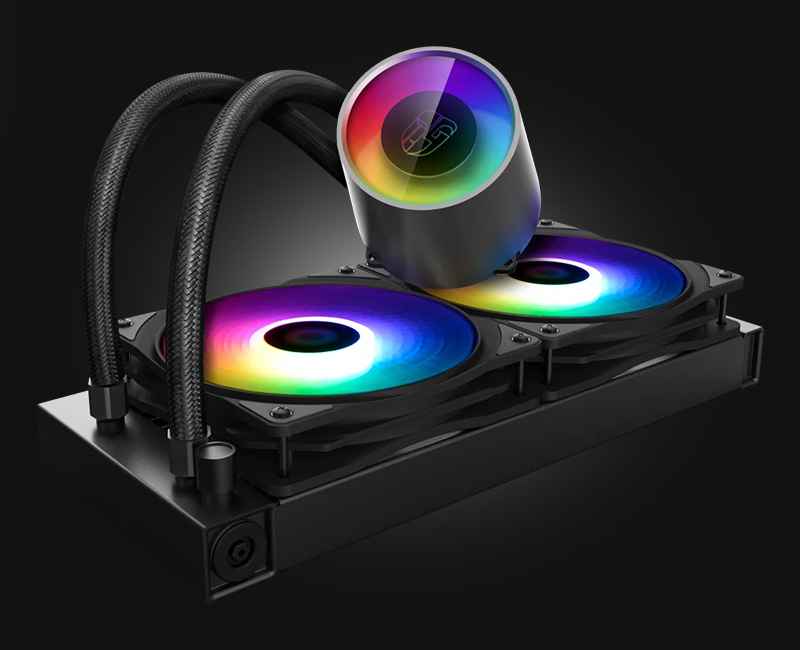
Premium
The best water cooling systems are included in this price category. Their cost starts from 1000 AED. They are designed to cool the hottest components of the computer, including AMD Threadripper multi-core processors. This segment also includes custom liquid cooling systems that are hand-assembled.

Advantages and disadvantages of LCS
Let's talk more about the pros and cons of water cooling.
Advantages of water cooling:
- Increased cost compared to air cooling. For example, a mid-budget tower cooler costs around 150 AED, while a water cooling system is 2-3 times more expensive.
- Mounting complexity. Compared to tower coolers, LCSs have more components to install. This makes installation more time-consuming.
- Maintenance required. If the liquid is not changed, corrosion will clog the microchannels in the design, reducing the efficiency of the LCS.
Disadvantages of liquid systems:
- Appearance. Even inexpensive tower coolers have a nice design today, but it is difficult to argue that liquid cooling systems look much more aesthetic.
- Efficiency. No air cooling system can dissipate as much heat as top-end water cooling models.
Best liquid cooling systems
Let's start by saying that this list includes devices based on the following criteria:
- price;
- reliability;
- performance;
- availability in stores.
Best single-section liquid cooling system
The leader in this category is the DEEPCOOL GAMMAXX L120. Priced at 150-200 AED, this system is capable of cooling 4 and 6-core processors without overclocking. The device comes with a hydrodynamic bearing fan, so even at 1800 RPM, the noise level stays within 30 dB. The minimalist lighting deserves special attention. It is not garish and is suitable for both bright builds and systems with a strict design.

Best dual-section liquid cooling system
Once again, DEEPCOOL takes the lead. This time, the GamerStorm CASTLE 240 RGB is the winner. Priced at 450 AED, this water cooler can even cool 12-core processors when overclocked. Some triple-section liquid cooling systems cannot boast such performance. The real dissipated power of the GamerStorm CASTLE 240 is at the level of 250 W, as stated in the specifications.

The most powerful liquid cooling system
The HYPERPC team believes that the best liquid cooling system is the Arctic Liquid Freezer II 420. Priced at 650 AED, this water cooler can cool all existing processors. Even the hot Intel Core i9-13900K, albeit with difficulty, can still be cooled by this system. In terms of price and quality, the Arctic Liquid Freezer II 420 is the optimal choice for the beginning of 2023.

Liquid cooling systems in HYPERPC computers
We produce computers with different performance levels, so we choose liquid cooling individually for each PC lineup. The choice varies from dual-section to custom systems. Thanks to this approach, you get a computer where the CPU cooling always matches its heat dissipation.