
No modern computer can do without case fans. Next, we will discuss why coolers are so important in system units and how exactly they protect components. We will also talk about how to correctly choose fans for a PC, what to pay attention to when buying, and which coolers are the best in 2026.
Why Computers Quickly Fail Without Case Fans
Processors and graphics cards generate a lot of heat during operation. To prevent components from overheating, they are cooled with metal radiators and coolers. They take high temperatures through thermal paste and thermal pads and dissipate heat inside system units. Then the air masses inside the cases warm up, and the working temperatures of other components increase, and computers quickly fail.
Case fans extend the maximum lifespan of components. They expel hot air outside the system units, while cold air, conversely, is drawn in from the outside. As a result, coolers create continuous air circulation, which prevents premature failure of components.
How Case Fans Improve PC Performance
Case coolers not only extend the maximum lifespan of PC components but also protect them from throttling - a reduction in performance due to high working temperatures. With case fans, the frame rate in games will be higher, rendering time in programs lower, and critical errors due to overheating will disappear altogether.
Also, low temperatures inside system units allow for manual overclocking of components, making them more efficient. This is impossible without case fans and effective air circulation.
How to Choose Case Fans
When choosing fans for cases, pay attention to 5 parameters. Next, we will discuss each of them in detail.
Diameter
The larger the diameter of the fan, the more air mass it can pass. This positively affects the quality of the cooling system.
The most popular fan diameters:
- 80 mm;
- 120 mm;
- 140 mm.
The most efficient case fans have a diameter of 140 millimeters, so we recommend them for purchase. However, not all computer cases support the installation of such large coolers. If your case does not have space for 140-millimeter fans, consider 120s. They are not much less effective than their older counterparts.
To find out what diameter of fans your case supports, visit the manufacturer's official website or any online store. The sizes of supported coolers are always listed in the specifications.
If you cannot check the specifications or your case is not available online, use a ruler. Apply it parallel to two screw holes and measure the distance. The resulting value will be the diameter of the supported coolers.
Types of Bearings
Bearings hold the shafts to which the fan blades are attached. It is from them that it depends how long the coolers will work and how quietly they will rotate.
Bearings are of the following types:
- Rolling. These bearings are also called mechanical. They rotate due to metal, ceramic, or polymer balls. Rolling bearings are the most common due to their cheapness and simplicity of design. They have a short lifespan and relatively high noise level.
- Sliding. These bearings are also called liquid or hydrodynamic. Their rings rotate in closed reservoirs with lubricating fluids. This significantly reduces noise during operation and extends the maximum lifespan. The durability of hydrodynamic coolers is approximately 1.5-2 times higher than that of budget mechanical analogs.
- Sliding with magnetic centering. The shafts in such bearings are held in the air by several magnets. As a result, there is no friction between the rotating elements. This makes the bearings almost silent and very durable. Fans with magnetic centering have only one drawback - high price. They are several times more expensive than mechanical and hydrodynamic analogs.
When choosing coolers, we recommend paying attention to models with sliding bearings. They are quite quiet, durable, and relatively inexpensive. But if you want to buy silent fans for 10-15 years ahead, and price is not a significant factor for you, consider coolers with magnetic centering bearings.
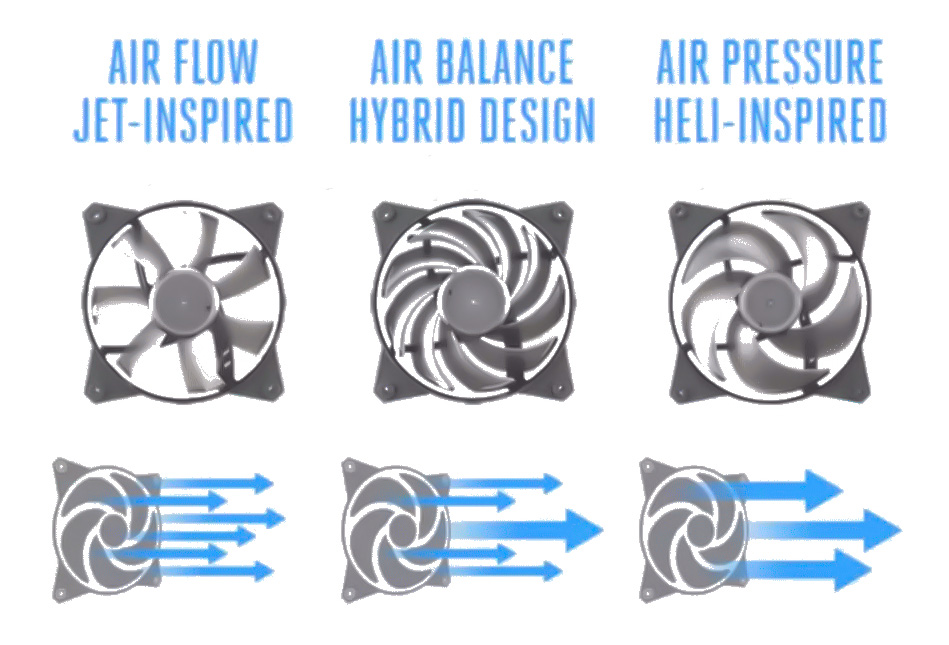
Types of Blades
The shapes and sizes of blades determine how much air mass fans can pass. This directly affects the efficiency of cooling components.
Fans are divided into the following types by blade geometry:
- Air Pressure. These fans have few blades, usually from 5 to 7 pieces. The blades themselves have a large area and a deep curve. This allows them to pass large masses of air at low speeds of rotation, which is why Air Pressure fans are ideal for intake. They also excel at cooling radiators of liquid systems.
- Air Balance. These coolers have many blades, usually from 7 to 9 pieces. The blades themselves are shallow but with a strong curve. They do not pass as much air as Air Pressure, but at the same time, it is enough for effective cooling of computer components. Air Balance fans are the most versatile and are excellent for both intake and exhaust of air.
- Air Flow. These are the least popular coolers, as they are only suitable for exhausting air masses outside the system units. Their blades have a very small area, causing them to create very fast but unidirectional air flows. Cooling components with them is almost impossible, but it is easy to expel heat with their help.
The ideal solution for intake would be Air Pressure coolers, and for exhaust – Air Flow. But if you are not fighting for every degree in the system unit, you can safely choose Air Balance fans. They are the most popular, and there are more models of them in stores.
Types of Connections
Fans connect to motherboards using connectors:
- 4 pin. Allow to adjust the speed of rotation.
- 3 pin. Do not allow to adjust the speed of rotation.
3 pin fans rotate at the same speed, while 4 pin coolers increase the speed of rotation when the processor is under load. This extends the lifespan of the fans and reduces their noise during operation.
We recommend purchasing coolers with a 4 pin connection. They are more durable and at the same time cost slightly more than analogs with 3 pin connectors.
There are also fans that connect not to motherboards but to power supply units through Molex cables. They rotate at the same speed without the possibility of adjustment.
Types of Lighting and Ways of Connection
Fans are used not only for cooling but also for decorating system units. For this purpose, LED lights are installed in coolers. They make the appearance of personal computers brighter, more interesting, and more unique.
Fans with lighting have not one cable but two. The first one (3 pin or 4 pin) is used for the rotation of the cooler itself, and the second is responsible for the operation of the LEDs and connects to a special connector on the motherboard for synchronizing the lighting with other components.
By the type of lighting, case fans are:
- RGB. Connect to a 12-volt connector on the motherboard. The color of the lighting can be changed.
- FRGB. Connect to the MOLEX connector of the power supply. The color of the lighting cannot be changed.
- ARGB. Connect to a 5-volt connector on the motherboard. The color of each lighting segment can be changed. For example, one zone can be blue, the second – green, the third – red, and so on.
ARGB fans have not been around for long, so not all motherboards have connectors for their connection. Therefore, when choosing ARGB coolers, first check for the presence of a 5-volt connector for addressable lighting.
How to Properly Connect Several Fans to a PC
More than 3 fans cannot be connected to one connector on the motherboard. Otherwise, the current-carrying tracks will not withstand the loads and will break. To avoid breakdowns, use special controllers for fans. They are powered by power supply units and allow connecting up to 10 coolers simultaneously.
The choice of controllers depends on what type of connection connectors your fans have. For example, if you bought coolers with a 4 pin connection, then the controllers should also have 4 pin connectors.
Controllers often come with sets of several fans. They can always be purchased separately in computer stores. They are inexpensive and cost about 500 to 1000 rubles.
HYPERPC's Ranking of the Best Case Fans
To save your time, we present a list of the best PC fans for the price and quality of work.

Best Coolers with Magnetic Centering - Noctua NF-A12x25 FLX
Noctua is a world leader in air cooling systems for computer components. So it's not surprising that their coolers are the best on the market.
NF-A12x25 FLX fans connect via a 4 pin connector and have a rotation speed from 1350 to 2000 rpm. Thanks to high-quality magnets, the bearings confidently hold in the air and operate silently even at maximum speeds.
The connection cables are wrapped in durable nylon braids. Their lengths are enough for installation even in very large cases. You will not have difficulty connecting them to motherboards or controllers.
Soft rubberized pads are present at the points where the fans are attached to the cases. They reduce vibrations that may occur during the rotation of the coolers.
Noctua NF-A12x25 FLX are the quietest and most durable computer fans our engineers have had. Therefore, we can confidently recommend them for purchase.

Best Coolers with Sliding Bearings - Arctic P12 PWM PST
Coolers with magnetic centering are the highest quality, but not everyone is willing to pay extra for them. Therefore, we present the best coolers in terms of price and performance - Arctic P12 PWM PST.
The fans connect via a 4 pin cable. Their rotation speed ranges from 200 to 1800 rpm. Thanks to quality hydrodynamic bearings, they operate very quietly, and at speeds up to 1000 rpm, they are completely silent.
The connection cables of the fans are long and have connectors for connecting several coolers in one chain. This is very convenient when you need to install a large number of fans in a computer.
In our opinion, Arctic P12 PWM PST are the most optimal air coolers. They are quiet, durable, and cost around 2500 rubles for a set of 5 fans.

Best Coolers with Ball Bearings - Arctic F12 PWM PST CO
We do not recommend purchasing fans with ball bearings, however, their prices can be very attractive. Moreover, so much so that after a couple of years of use, it is more profitable to replace them with a new set of the same type than to overpay for more expensive magnetic or hydrodynamic analogs. Arctic F12 PWM PST CO belong to this type of fans.
These coolers connect via a 4 pin connector. Their minimum rotation speed is 230 rpm, and the maximum is 1350. Despite the ball bearings in the design, they operate almost as quietly as hydrodynamic analogs.
The connection cables are long and have connectors for connecting other fans in one chain. According to the manufacturer, up to 5 pieces maximum.
The wires themselves are black and flat. They will not spoil the appearance of systems or stand out against the background of other components.
Unlike other fans in the ranking, Arctic F12 PWM PST CO have Air Balance blade shapes. This means they are maximally versatile and suitable for both intake and exhaust of air.
Conclusions
PC fans play a key role in cooling components. They protect components from throttling, shield them from overheating, and create comfortable conditions for stable and long-lasting computer operation.
When choosing PC coolers, pay attention to:
- diameters;
- types of bearings;
- geometry of blades;
- ways of connection;
- the presence of RGB lighting.
Also, remember that connecting more than 3 coolers will require special controllers, otherwise the motherboards will not withstand the loads and will break.
What Case Fans Are Used in HYPERPC Computers
We immediately dismissed fans with ball bearings. They are significantly inferior in durability to their more technologically advanced analogs. Moreover, coolers with ball bearings are not at all silent.
To provide you with quiet and durable computers, we install hydrodynamic fans in all our PCs. Only in premium custom builds do we use top-class coolers with magnetic centering.