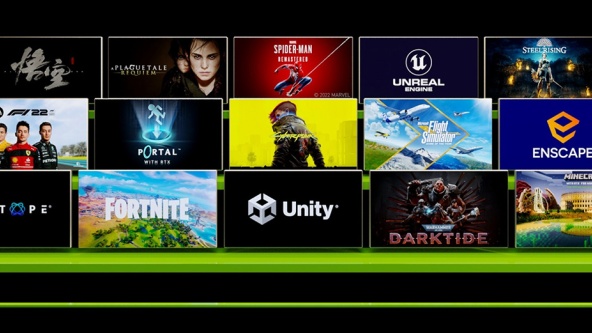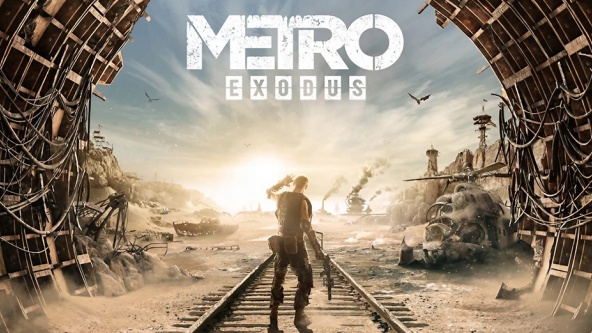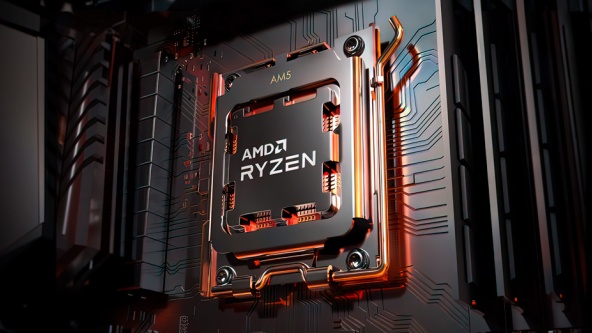Blog
Useful articles and materials about computers, hardware, and new technologies.
HYPERPC team
Gaming computer for Dark Souls III - which one to choose? System requirements and FPS values.
13
HYPERPC team
A, AA, AAA, AAAA-abbreviations of classes of games: what it means.
23
HYPERPC team
What is thermal paste, which thermal paste is better to choose.
17
HYPERPC team
Overclocking a computer, what is overclocking and how to overclock CPU, video card on a PC.
12
HYPERPC team
Gaming computer for Metro Exodus - which one to choose? System requirements and FPS values.
24
HYPERPC team
Gaming computer for Subnautica - which one to choose? System requirements and FPS values.
22
HYPERPC team
A gaming computer for PUBG - which one to choose? System requirements and FPS values.
29
HYPERPC team
A gaming computer for Mafia: Definitive Edition - which one to choose? System requirements and FPS values.
23
HYPERPC team
Which games can be handled by the integrated graphics UHD 770 and 605? Testing of Intel's integrated graphics cores in games.
12
HYPERPC team
Ranking of the best shooters on PC: top of the most popular shooters with a story.
16
HYPERPC team
AMD Ryzen 7 7700X and AMD Ryzen 9 7950X: gaming tests, release date, prices, and specifications.
16
HYPERPC team
Gaming computer for Horizon Zero Dawn – which one to choose? System requirements and FPS values.
21
HYPERPC team
Gaming PC for DayZ – Which One to Choose? System Requirements and FPS Overview.
20
HYPERPC team
Top ssd drives for gaming: how to choose the best performing and fastest SSD drive for your computer.
101
124